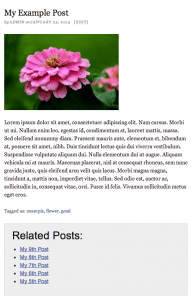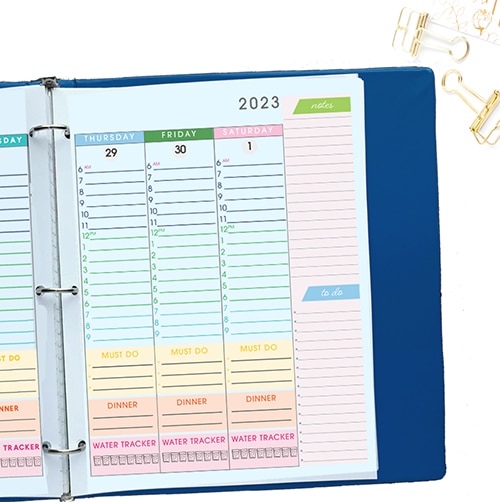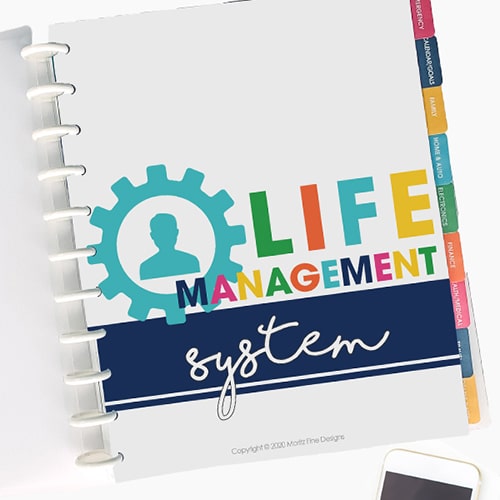Adding Similar or Like Posts to my WordPress Website
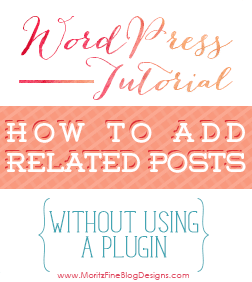
Step 1. Open up the custom_functions.php file in your thesis themes custom folder and paste in the following action hook (This code will tell WP to execute the “show_similar_posts” function after a post):
<?php add_action('thesis_hook_after_post','show_similar_posts'); ?>
Step 2. Paste the following code into the same code block (<?php ?>)
[rendercode:similarposts]
Step 3. Modify the parameters in the section called “set parameters”. There are five different parameters available.
- $num_posts = 5; //Any number of posts within reason
- $order_by = “post_date”; //Any value defined here.
- $order_dir = “ASC”; //ASC – Ascending or DESC – Descending order
- $query_by = “tags”; //I created the function to find similar posts by ‘tags’ or by ‘categories’
- $post_type = “post”; //This can be ‘post’, ‘page’ OR ‘any’
IT’S TIME TO
GET READY FOR 2024!
Get organized for 2024 with the easy to use monthly 2024 calendar! Simply opt in below to have the FREE calendar sent straight to your inbox.