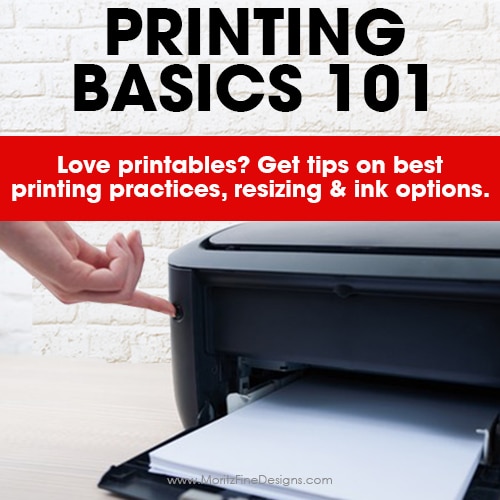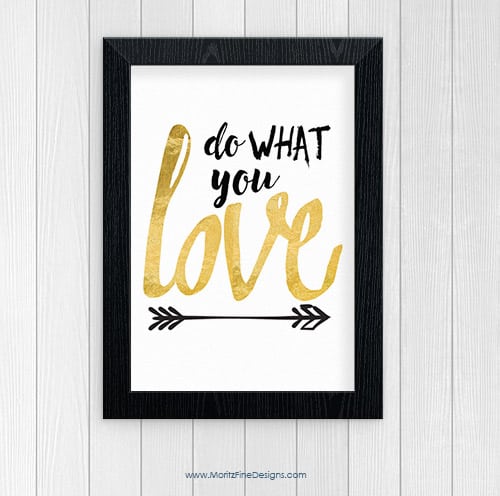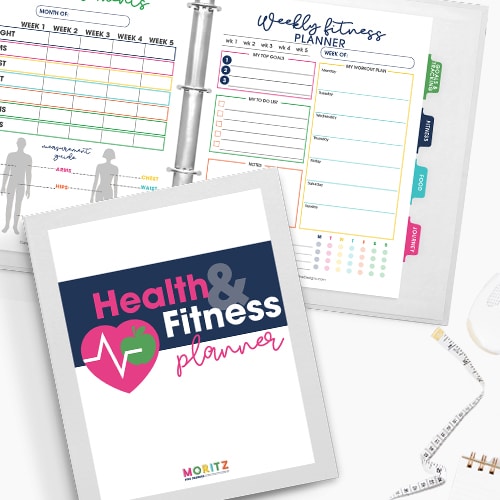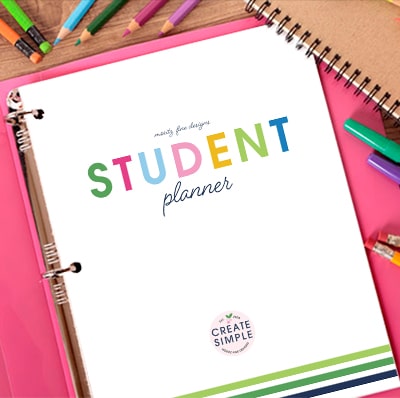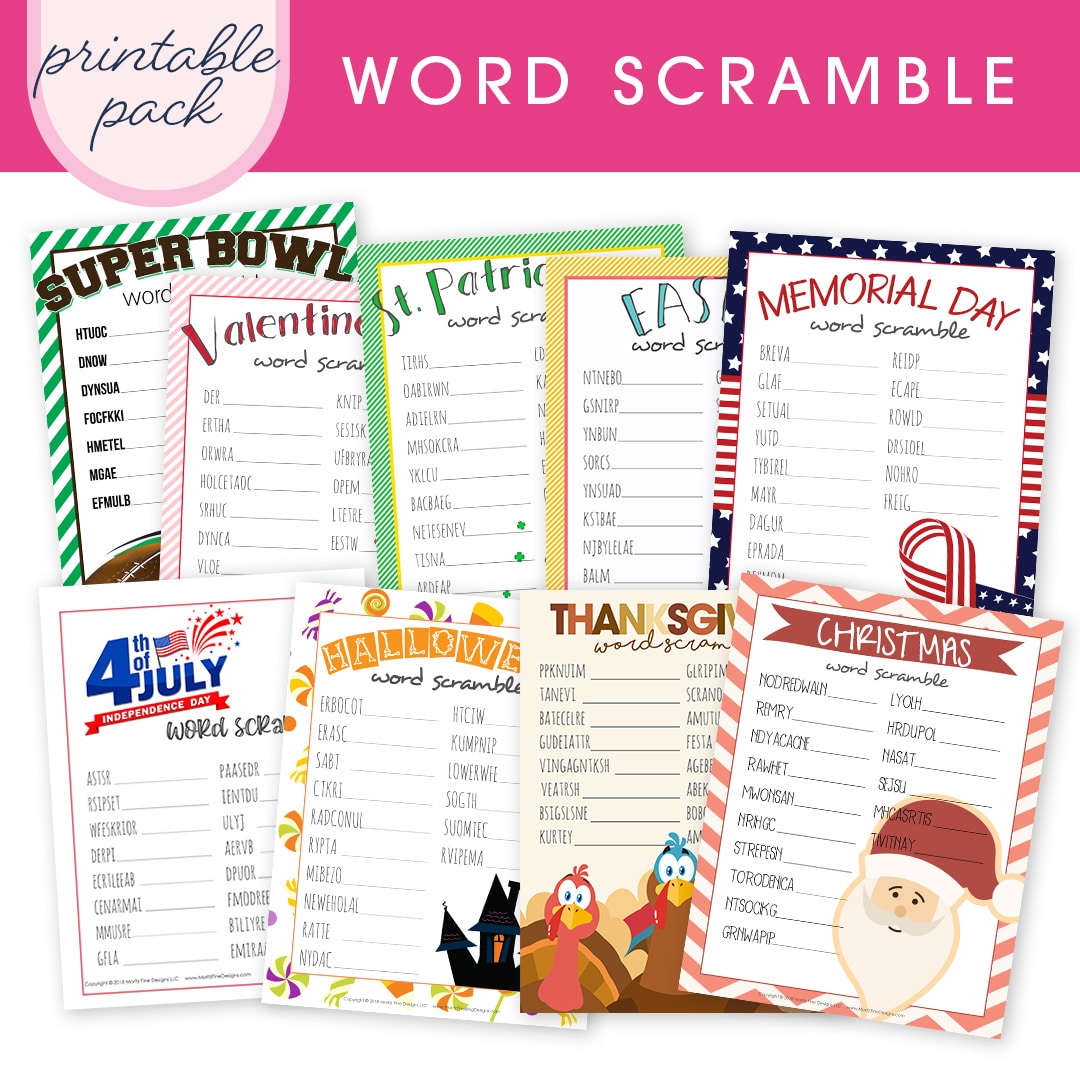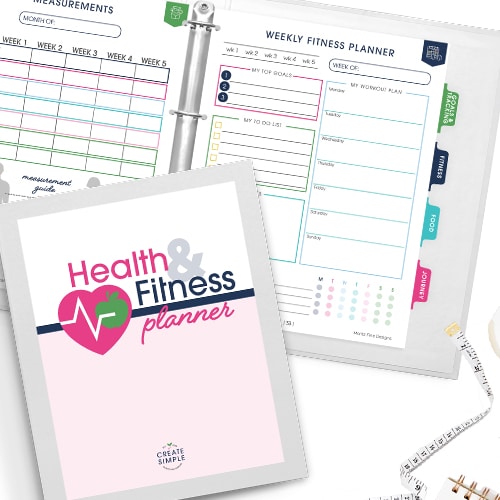Motivational Phone Backgrounds
It’s a fresh new year and that means it’s time to change up your phone background with a bit of motivation! Are you ready to get after it this year? Get motivated and encouraged every time you pick up your phone!

Phone Lock Screen Background & Wallpaper
I shared some inspirational phone backgrounds in the past, and also shared how to install them. You can grab those other background wallpapers here.
Here are two Inspirational Phone Lock Screen Wallpapers/Backgrounds, both with simple and motivational words:
- If It Doesn’t Challenge You, It Won’t Change You.
- You Go Girl
Let these words motivate–pick one that will spur you on to be your best self, challenge yourself and inspire you to reach your goals.
It’s easy to download and install the phone lock screen wallpapers. You can use the background as either your lock screen or your home screen.
- Download the lock screen wallpapers and backgrounds by using the link at the bottom of this post. It’s easiest to do this from your phone, but if you are on a desktop computer, you can download them and then send them (via email or airdrop) to your phone.
- Next, open the downloaded file and click on the image you want for your phone. If you are using an iPhone, hold down on the image and save or you can also take a screenshot of the image.
- Last, go to settings>wallpaper>choose a new wallpaper>select the image from your camera roll>move and scale the image to fit your phone>then click set. That’s it! Your lock screen should now have your new wallpaper.
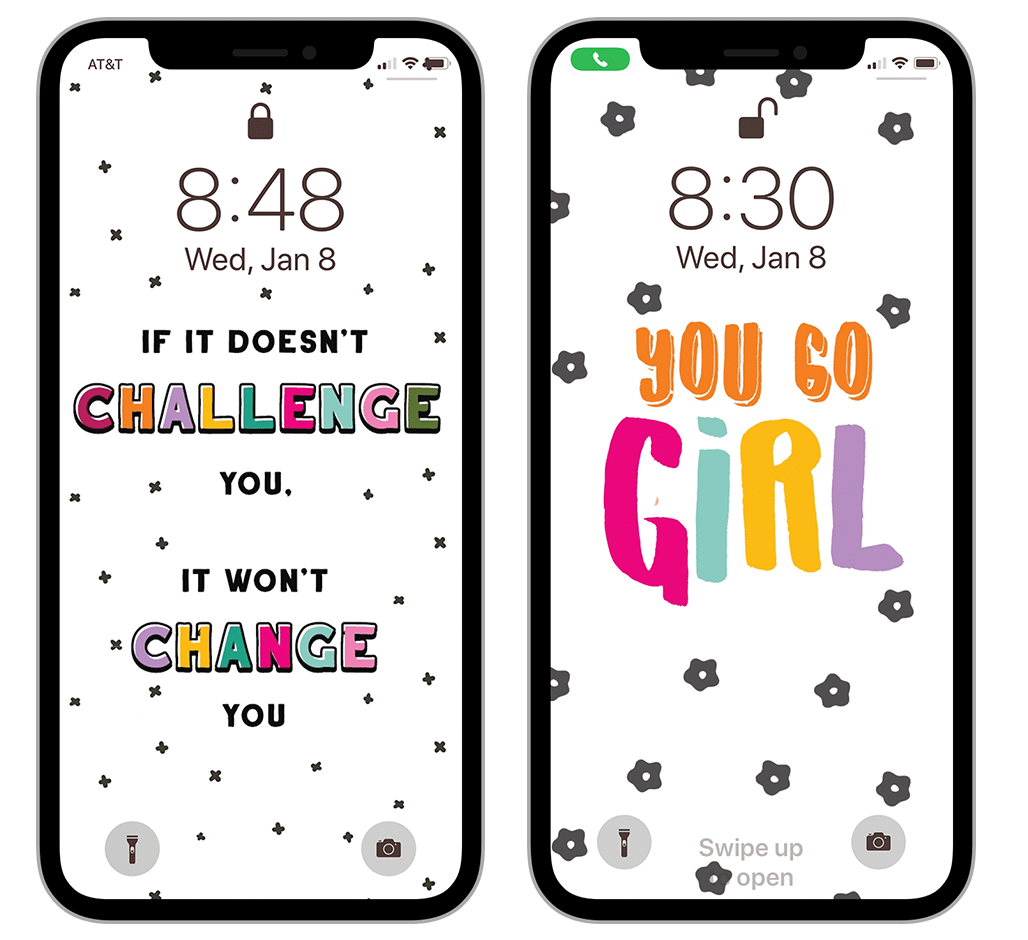
It’s super simple to use the Inspirations Lock Phone Screens! Not ready to add a new wallpaper to your phone right now? Be Sure to Pin the wallpapers for later!
IT IS POSSIBLE TO
ENJOY STRESS FREE HOLIDAYS THIS YEAR!
The holiday season can be downright exhausting. We have too many things to do and not enough time to get them done. The 2024 HOLIDAY PLANNER will not only help you get organized, but will also help melt away that holiday stress so that you can actually enjoy the season!