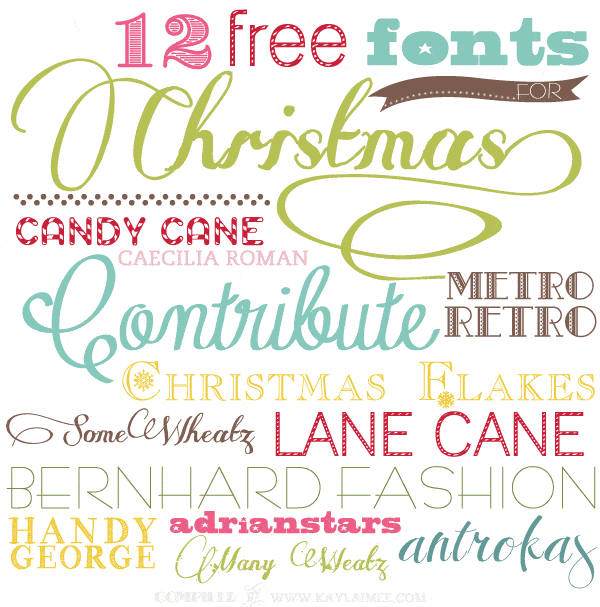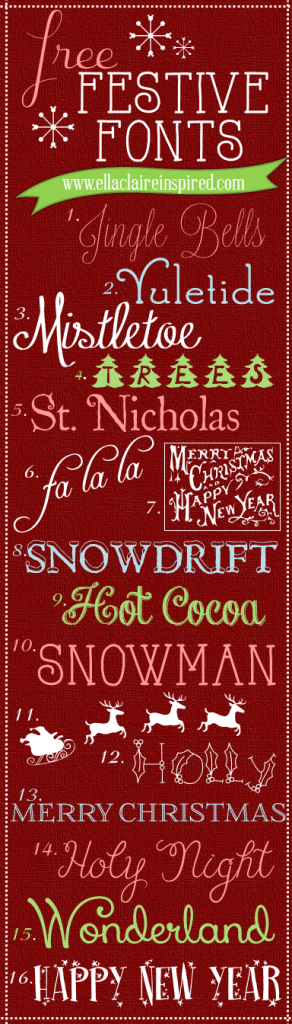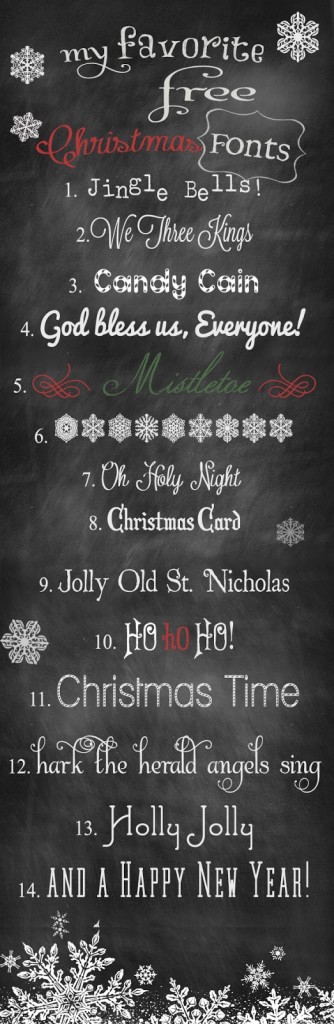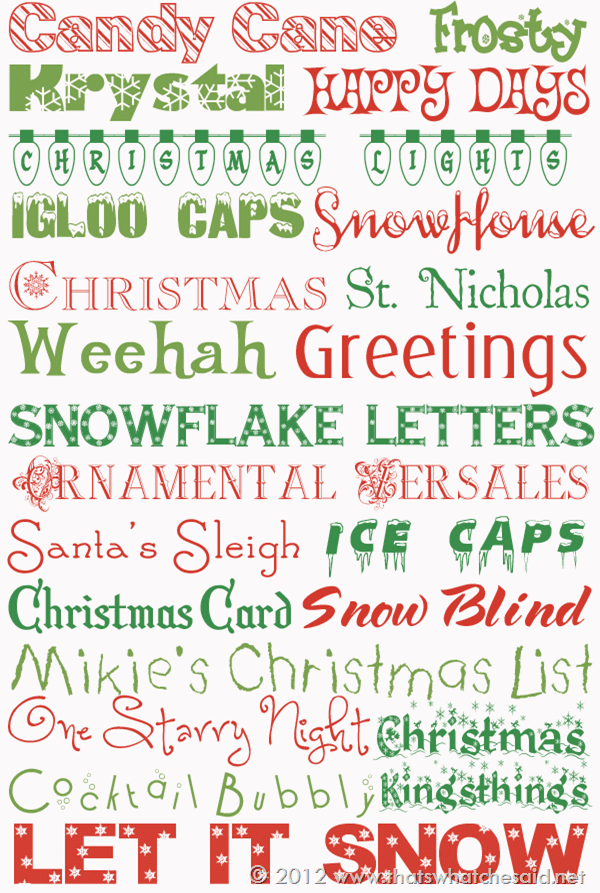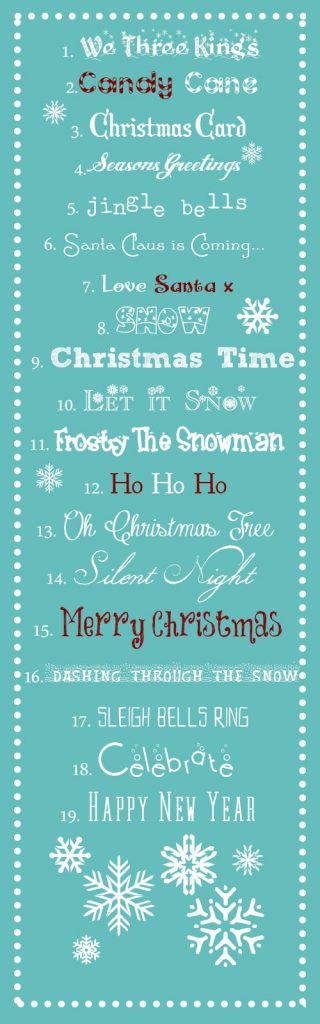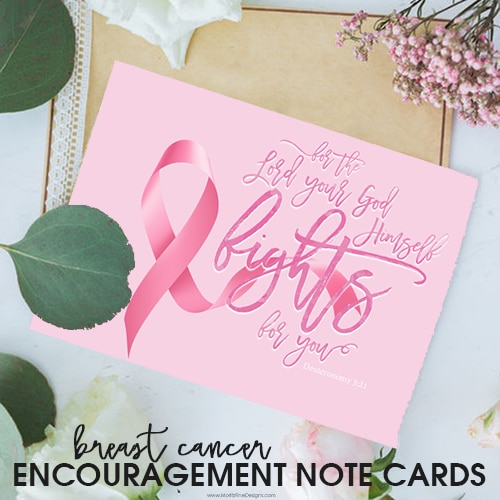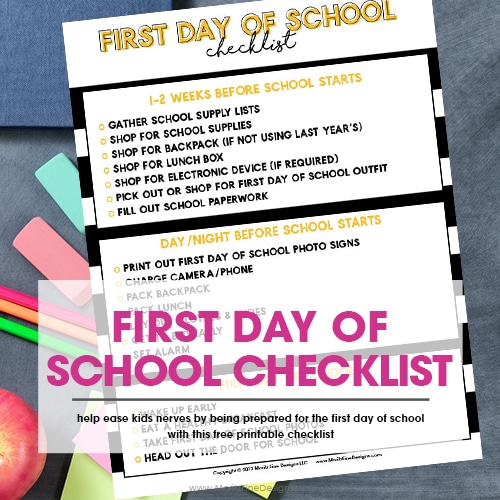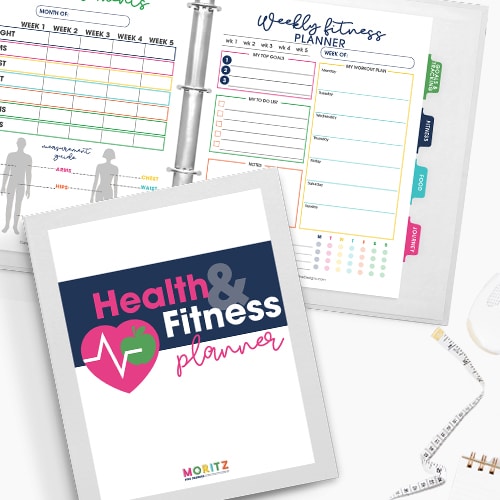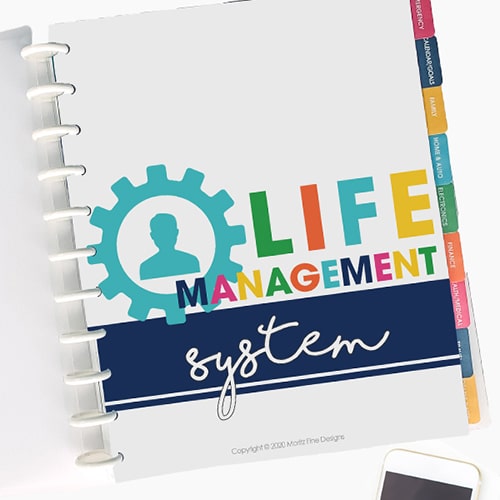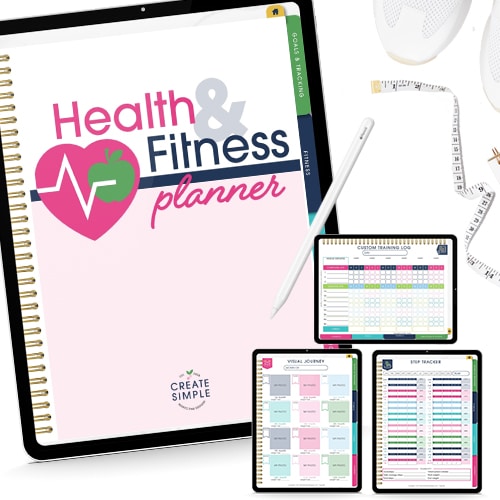100 Best Holiday Free Fonts | Free Font Friday
 It’s time to start creating and crafting your fabulous holiday cards, party invitations, Christmas home decor printables! Finding the perfect font for your creation can take for.ever. I know that I can pour hours into changing fonts for my designs.
It’s time to start creating and crafting your fabulous holiday cards, party invitations, Christmas home decor printables! Finding the perfect font for your creation can take for.ever. I know that I can pour hours into changing fonts for my designs.
Hopefully this fabulous resource of 100 Best Holiday FREE Fonts can help you out! To download the fonts, go to the link below each image.
IT IS POSSIBLE TO
ENJOY STRESS FREE HOLIDAYS THIS YEAR!
The holiday season can be downright exhausting. We have too many things to do and not enough time to get them done. The 2024 HOLIDAY PLANNER will not only help you get organized, but will also help melt away that holiday stress so that you can actually enjoy the season!