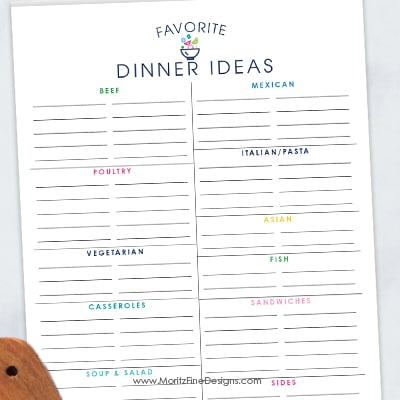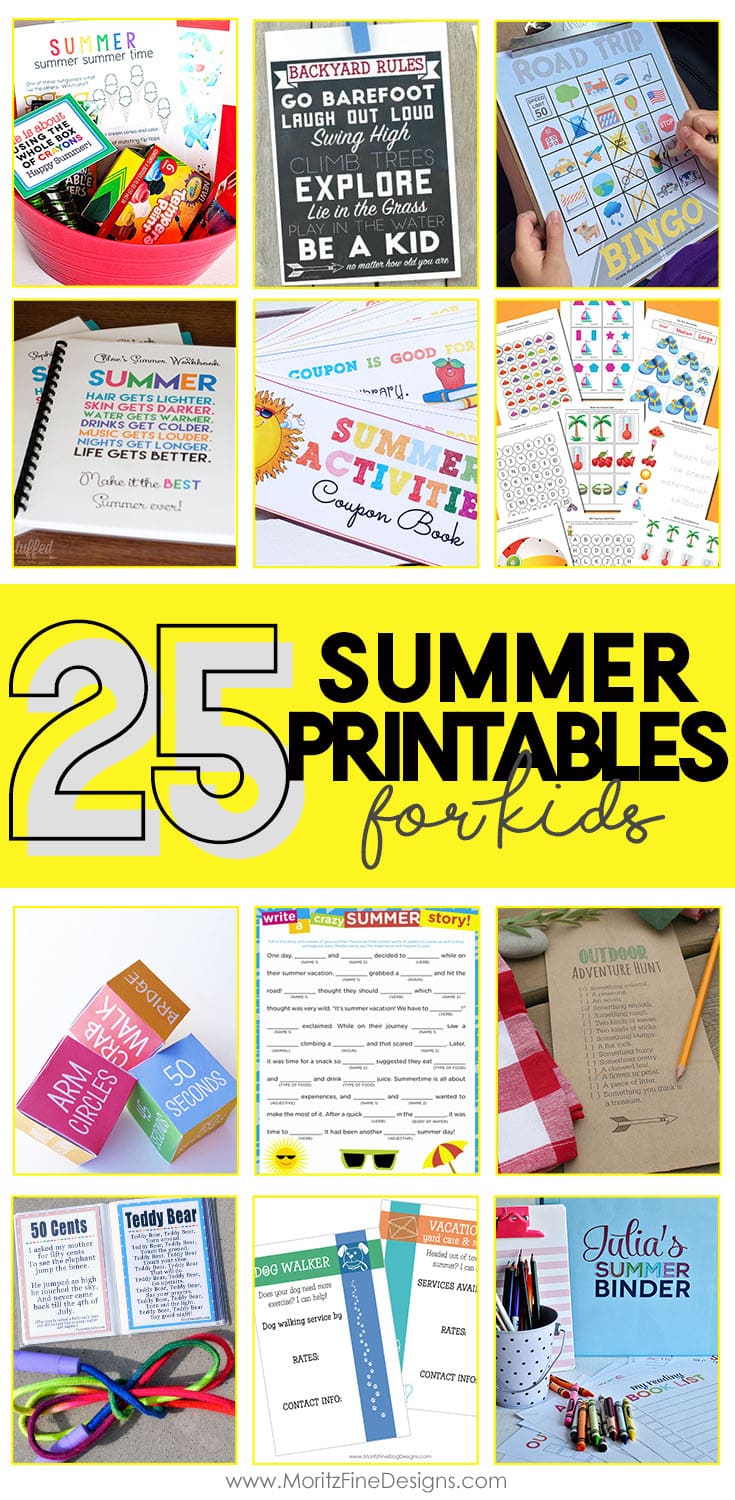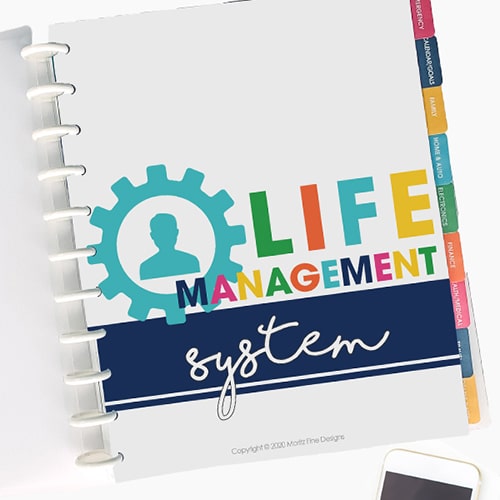iPad Chalkboard Background for November
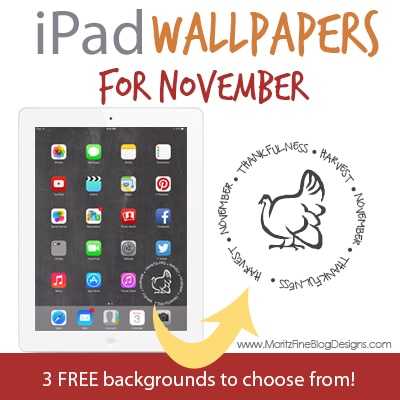
Bottom line, though, is that your iPad still needs to LOOK good! I am always happier when my computer/iPhone/iPad look cute! And, I like to change how they look somewhat frequently! I am sure some of you do too. Keep checking back, I will be sure to have new backgrounds for you every month!
Give yourself about 5 minutes and follow these 3 easy steps to update your iPad wallpaper:
1. Download (links below) one of the backgrounds you would like to use on your iPad.
2. If you download the image from your phone or computer:Email the image to yourself and open the email on your iPad. Save the image to your camera roll (to do this, simply press down on the image until a window pops up with the option to save the image). If you download the image directly to your iPad, go to step 3.
3. Go to Settings>Wallpapers & Brightness>click on the home screen image under the heading called “Choose Wallpaper”. Tap on your Camera Roll and click the newly downloaded image. You will not need to move or scale the image, just click “SET”, then choose “Set Home Screen”or “Set Lock Screen” (whichever you prefer…or both!)
IT IS POSSIBLE TO
ENJOY STRESS FREE HOLIDAYS THIS YEAR!
The holiday season can be downright exhausting. We have too many things to do and not enough time to get them done. The 2024 HOLIDAY PLANNER will not only help you get organized, but will also help melt away that holiday stress so that you can actually enjoy the season!