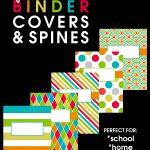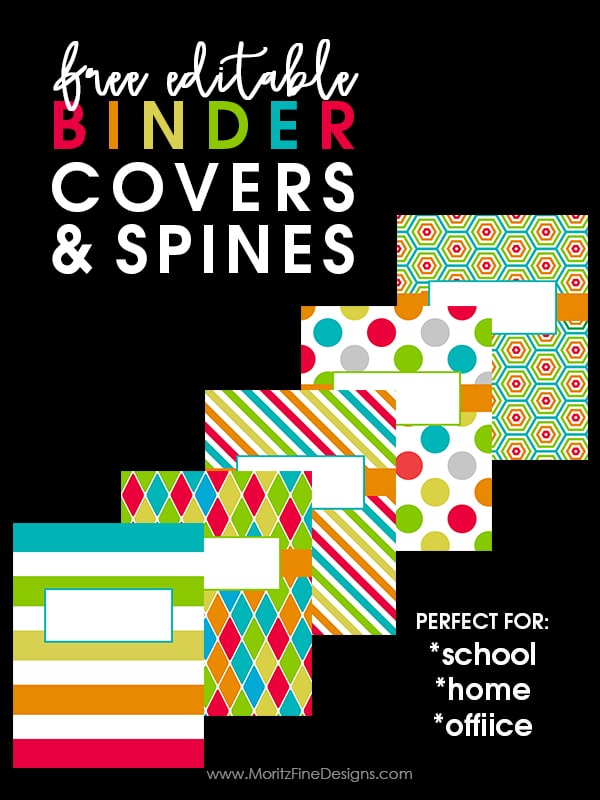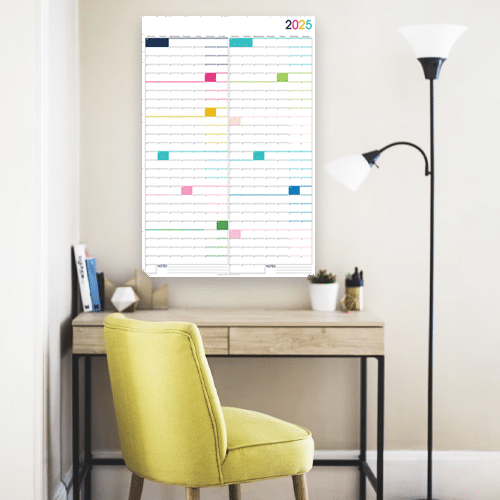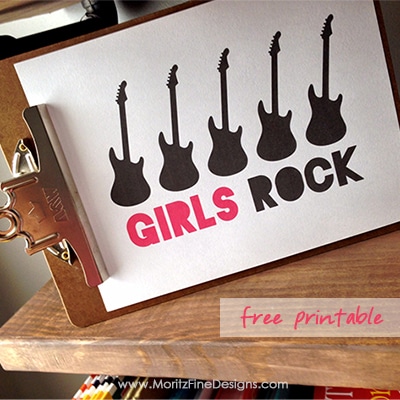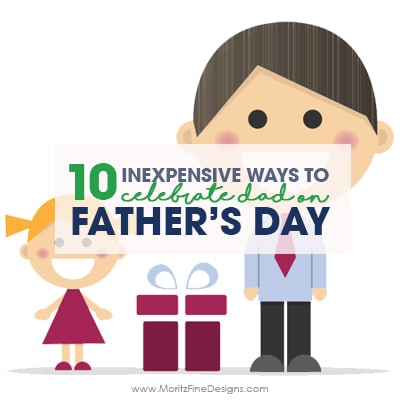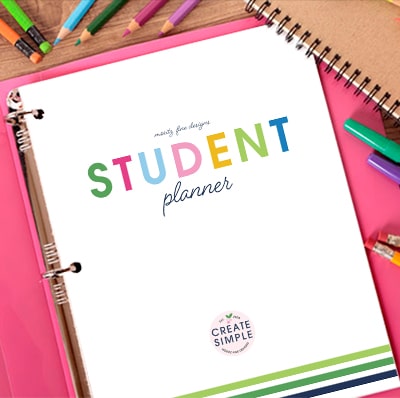Back to School Binder Covers & Spines
Of course, when organizing, things can’t be too bland or boring. It’s best to spice it up with cuteness and color! That’s why I am loving these free editable Binder Covers & Spines.
Free Editable Binder Covers & Spines
Supplies:
- binder with clear view cover (can be any size: 1″, 1.5″ and 2″, etc.)
- card stock (can use regular printer paper, but the color is bolder and brighter on the card stock)
- download (at the bottom of the post)
- dividers (optional–if you need to organize the inside of your binder)
- printer
Simple Steps:
It’s so easy to create and use the spines and covers. Each of the spine covers is available in three size options: 1″, 1.5″ and 2″.
Download the covers using the link at the bottom of the post. To edit and add text, use a program such as Canva.com, PicMonkey.com or even Photoshop or Microsoft Word.
Let me show you how to quickly add your text using the free program Canva.com:
When you print your labeled binder covers, I would suggest printing on card stock. This will allow the cover to easily slip into the cover pocket without bending and, as mentioned in the supply list, the color is much brighter when printed on card stock versus regular paper.
IT IS POSSIBLE TO
ENJOY STRESS FREE HOLIDAYS THIS YEAR!
The holiday season can be downright exhausting. We have too many things to do and not enough time to get them done. The 2024 HOLIDAY PLANNER will not only help you get organized, but will also help melt away that holiday stress so that you can actually enjoy the season!