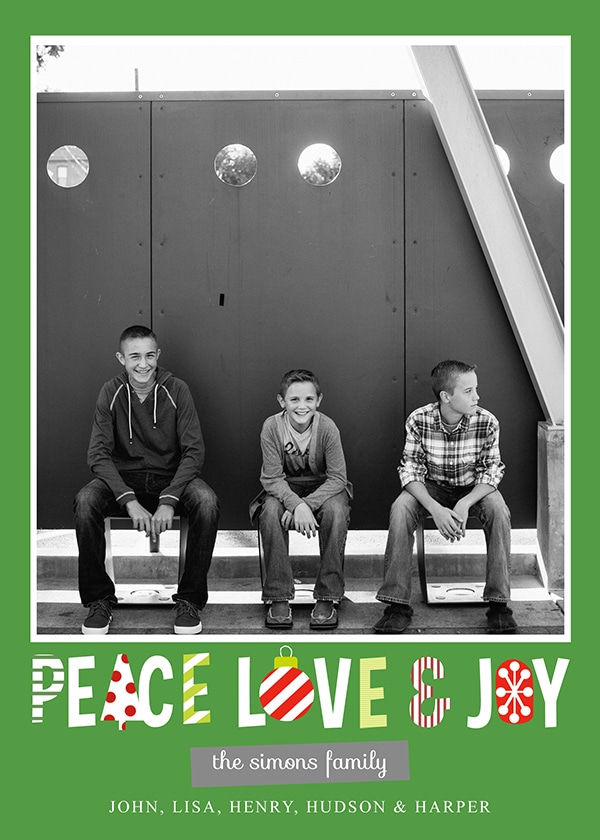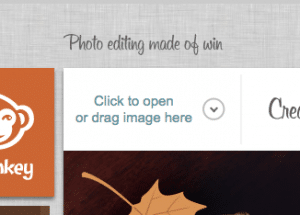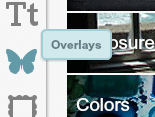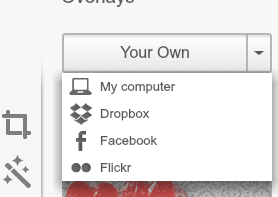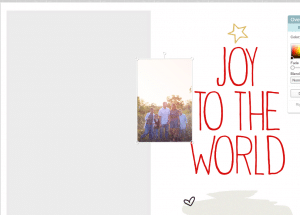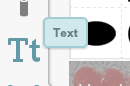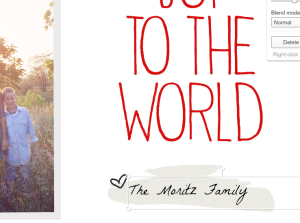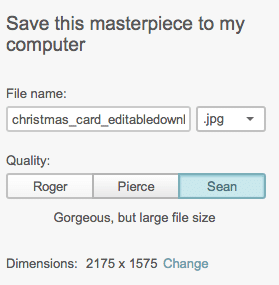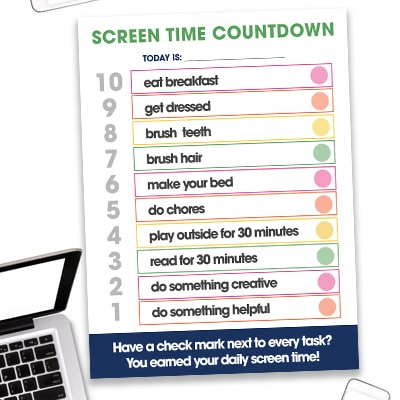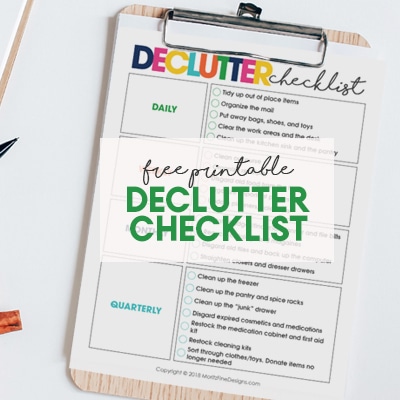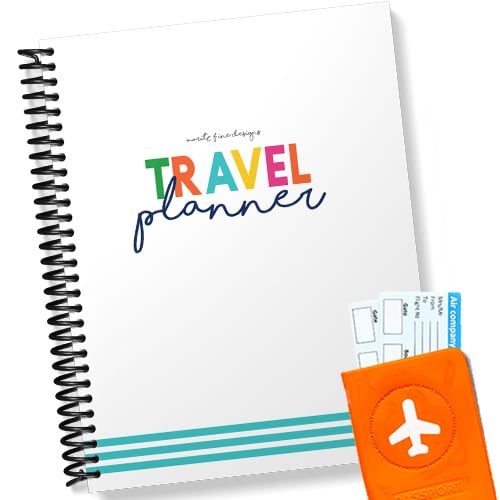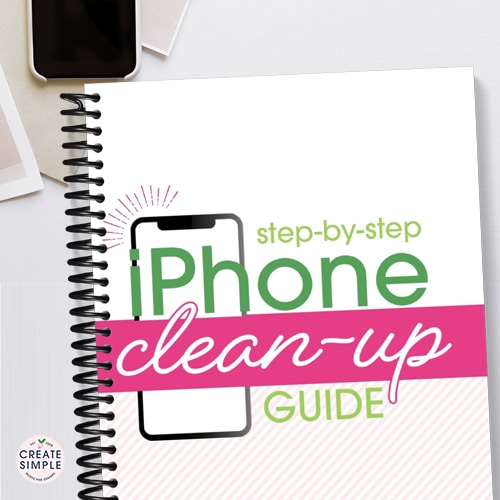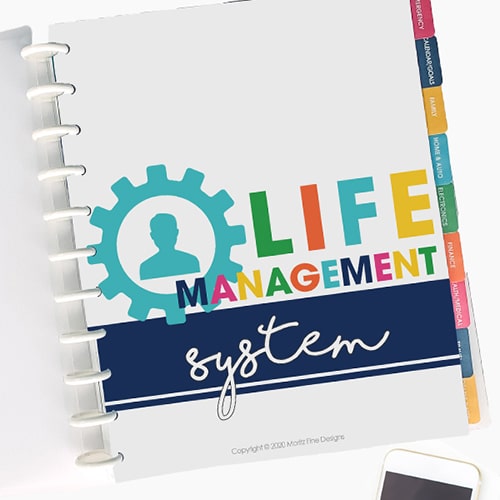Free Customizable Christmas Card
Finding the perfect Christmas Card is never easy. Finding an affordable one isn’t easy either. I have found that creating my own card is the most economical way to send out my Christmas cards!
Let me show you how you can do this too. I have created a customizable Christmas Card that you can edit yourself:
Before you start, make sure you have your photo you want to use in the card ready to go. Keep in mind the space available in the card for the picture. This card above, for example, you’ll need to make sure you take a vertical photo. If the colors in your image don’t blend well with the colors in the card, change the photo to black and white!
Here’s how you can create your own Free Customizable Christmas Card:
1. Download the Free Christmas Card Template from the bottom of the post. Then go to PicMonkey and click on EDIT A PHOTO.
2.Upload the Free Christmas Card Template you just downloaded from this post by clicking on the “click to open” option on the top left of the site.
3. On the left side of PicMoneky.com is a butterfly, click on this.
4. At the very top of the column click on “YOUR OWN”>”MY COMPUTER” and find the file of the image you want to use and upload it.
5. Once the image is placed in the template, size it to fit the gray rectangle or leave a little bit of gray for the border.
6. Click on the “Tt” to add any text to the card you would like. I used the Sofia Regular and Times New Roman fonts to add our name at the bottom. If you think you would like to add the date…go ahead, put that in there too!
7. When everything looks perfect, click SAVE at the top of the screen. You will want to save with the quality set to “SEAN”…the highest quality is best for printing.
8. Lastly upload your card to a printer. I would HIGHLY recommend using Costco or Sam’s Club. The quality is fabulous and the price CAN NOT be beat! They will also include envelopes!
Make your card look awesome by using one of these awesome envelop lettering ideas…check them out on my Pinterest Board:
IT IS POSSIBLE TO
ENJOY STRESS FREE HOLIDAYS THIS YEAR!
The holiday season can be downright exhausting. We have too many things to do and not enough time to get them done. The 2024 HOLIDAY PLANNER will not only help you get organized, but will also help melt away that holiday stress so that you can actually enjoy the season!