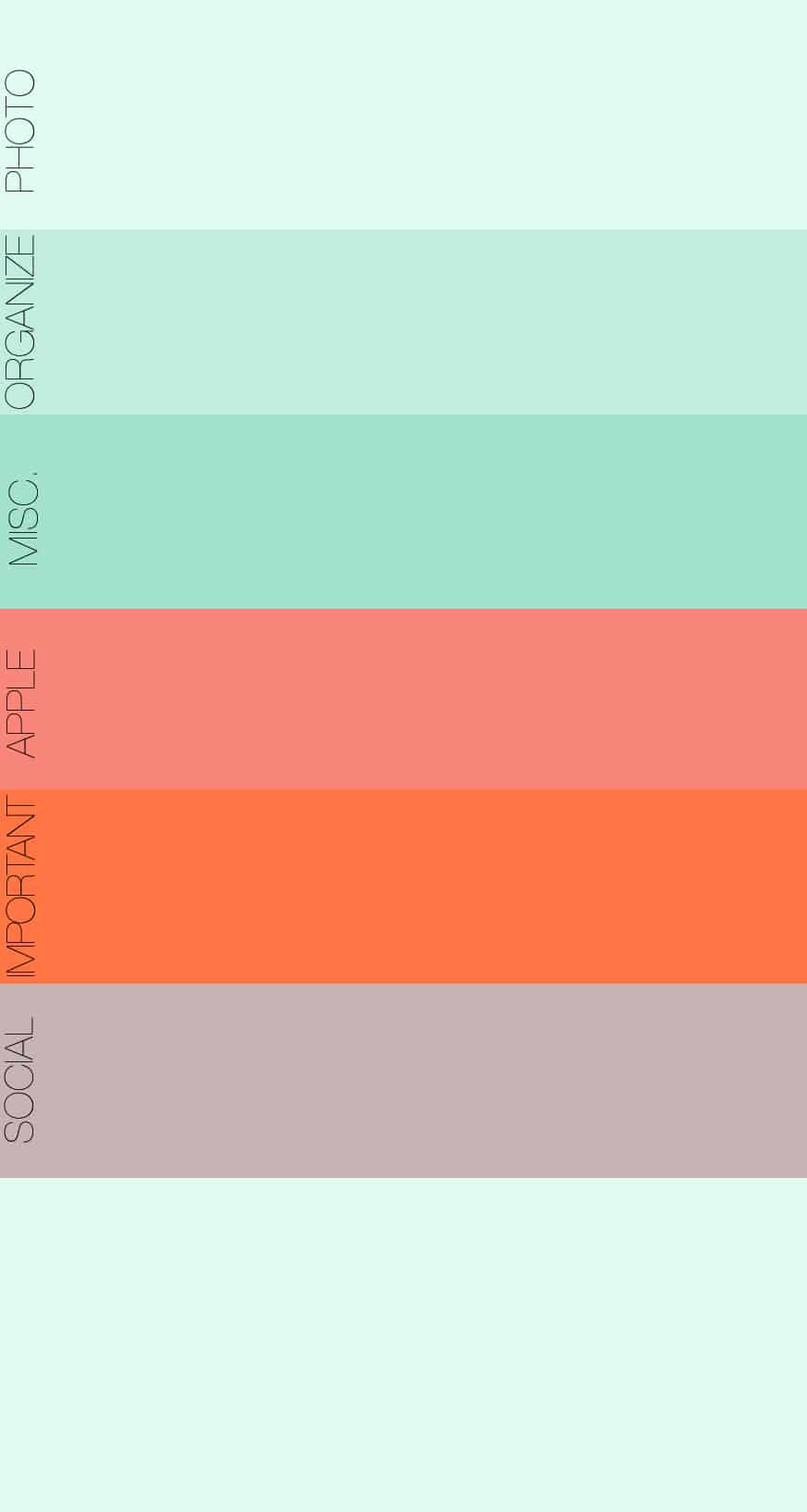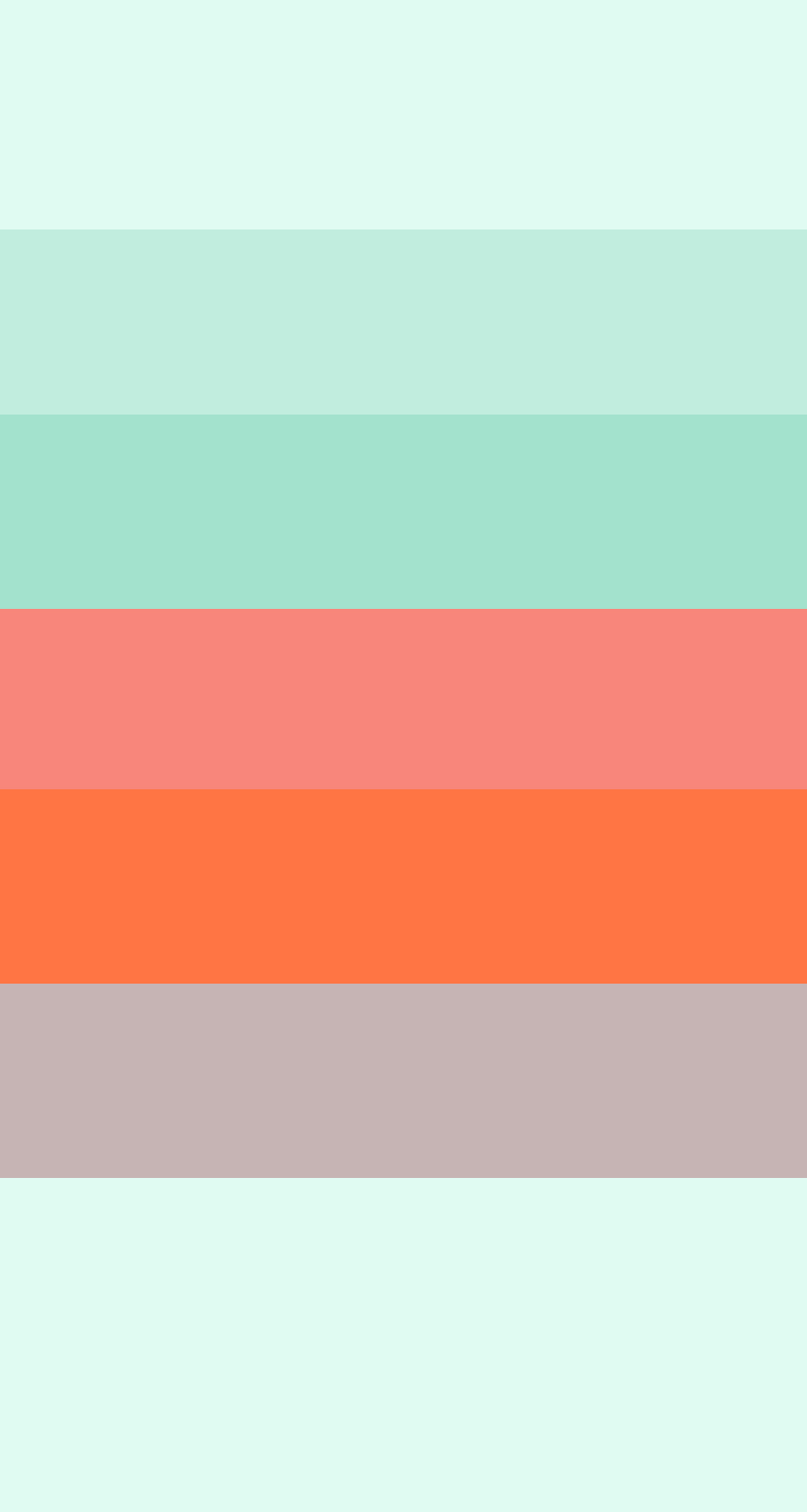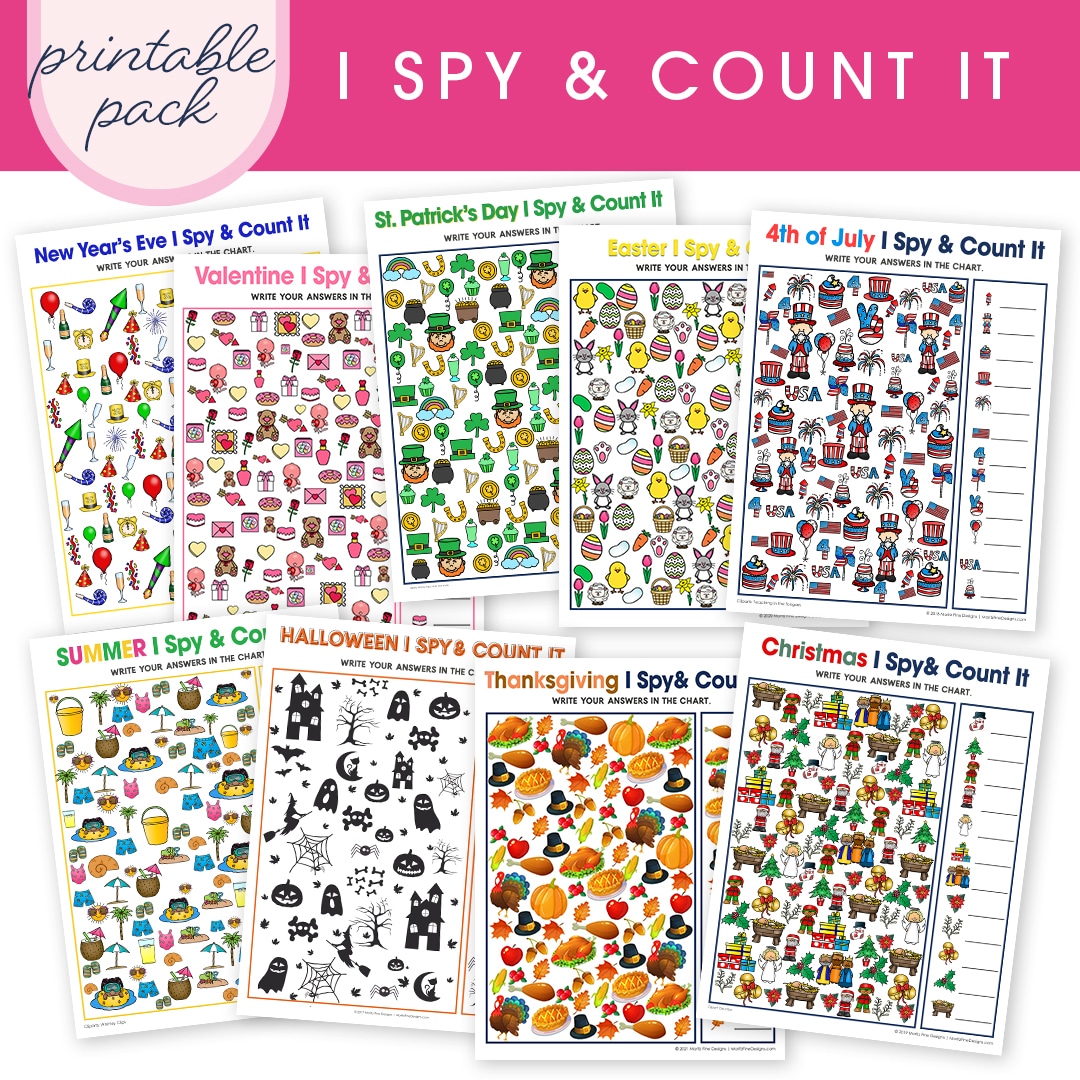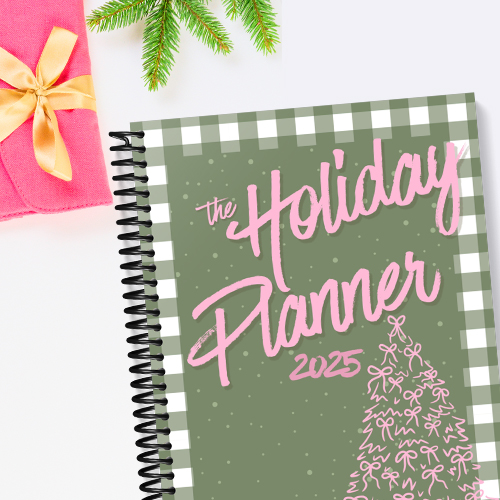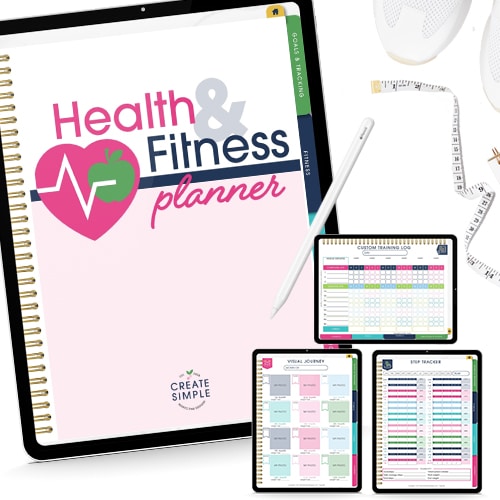Organize your iPhone 6 in 5 Minutes

Last year, I shared a simple way to organize your iPhone. But as we all know technology is ever changing!
Many of you have upgraded to the iPhone 6, which means you need a new organizer!
Let me show you how you can organize your iPhone 6 in 5 minutes!
Do you love to organize? Do you need a place for everything and for everything to be in it’s place? Then you will absolutely LOVE to organize your iPhone 6 home screen! It’s a quick way to look at your phone and at a glance find something quickly!
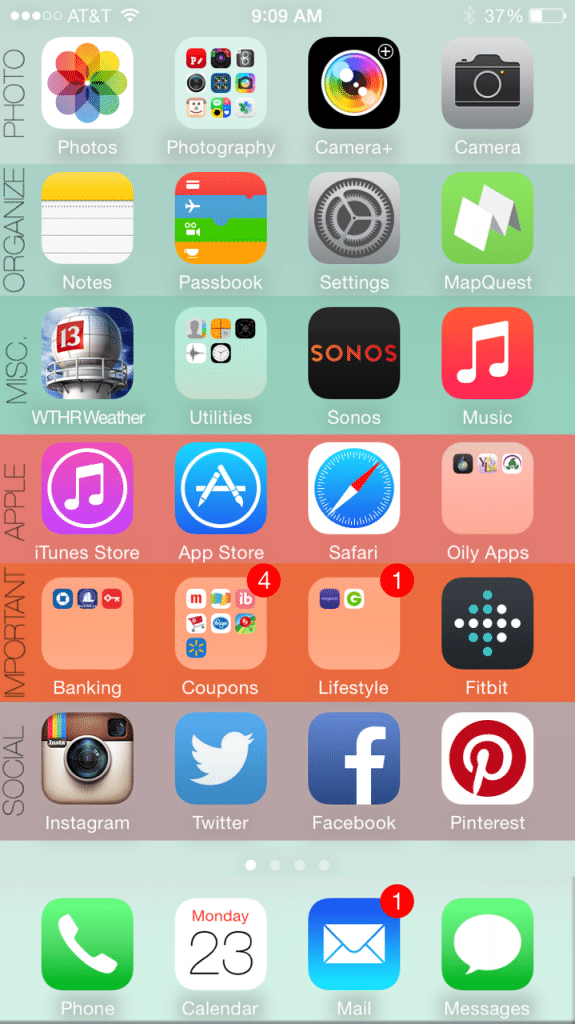
There are 4 easy steps to organize your iPhone home screen:
1. Download (links below) one of the backgrounds you would like to use on your phone. I offered 3 “blank” backgrounds and one that already has the text on it (it’s the same one I used in my example):
2. If you want to use the background exactly as you downloaded it, skip straight to step 3. If you want to label your rows, go to Picmonkey, upload the image and add the titles to each box. Then re-save the image.
3. Email the image to yourself and open the email on your iPhone. Save the image to your camera roll (to do this, simply press down on the image until a window pops up with the option to save the image).
4. Go to Settings>Wallpapers & Brightness>click on the home screen image under the heading called “Choose Wallpaper”. Tap on your Camera Roll and click the newly downloaded image. You will not need to move or scale the image, just click “SET”, then choose “Set Home Screen”.
That’s it! Click your home button and check out your new home screen!…Go ahead and organize your icons in rows!
PS….When I first saved my image, my phone was STRETCHING it…argh!…There is a quick and easy fix (in case your phone is doing that too!). Go to SETTINGS>GENERAL>ACCESSIBILITY>REDUCE MOTION (turn this to ON). Now it should look perfect!
Want another awesome tip?! Check out my case for my iPhone–>>HERE. I absolutely LOVE it! No longer do I have to lug my purse around everywhere I go! Now I can just grab my phone, and it has my license and credit card in it…I don’t need anything else!
Have an iPhone 7? Get organizers here.
[wpdm_package id=5290 template=”link-template-default.php”][wpdm_package id=5288 template=”link-template-default.php”][wpdm_package id=5286 template=”link-template-default.php”][wpdm_package id=5284 template=”link-template-default.php”]
IT’S TIME TO
GET READY FOR 2026!
Get organized for 2026 with the easy to use monthly calendar! Simply opt in below to have the FREE calendar sent straight to your inbox.