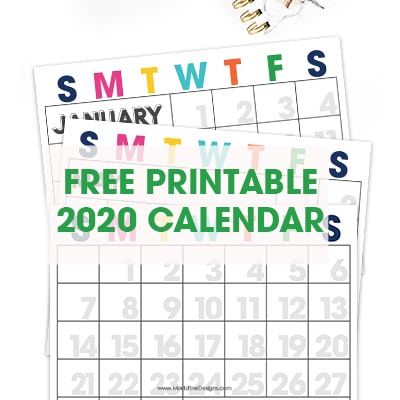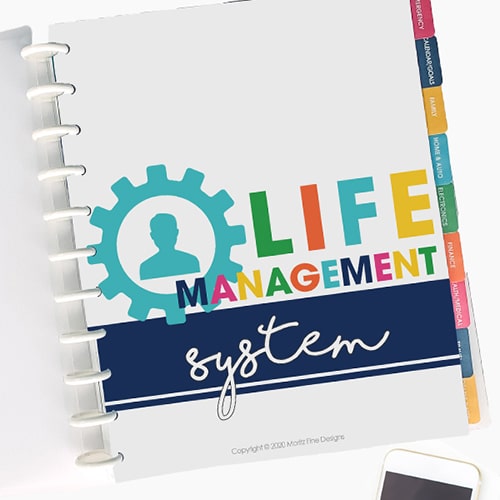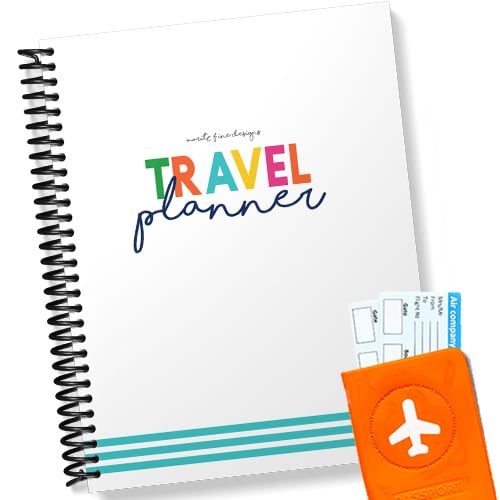Christmas Card Tracker
To be perfectly honest, mailing out Christmas cards can be an absolute nightmare! Cards and envelopes, stamps and the “year in review” letter. Then the licking and sealing. It almost needs to be a family project–in order to remember who you have and have not addressed the envelopes to. phew! It’s always a pleasure to have this job done!
Christmas Card Tracker
To help keep you organized I have created this “Christmas Card Tracker”. It’s a great place to keep all of your addresses in one location. Also, each year you can mark off if you have sent the card as well as if you have received from each person or family on your list.
You can download the Christmas Card Tracker at the bottom of the page.
We are trying to keep you super organized this holiday season. Be sure to also use our “Christmas Gift Tracker”. It’s the perfect place to keep all people and the gifts you have purchased for them on your shopping list in one single location. Be sure to grab the Christmas Gift Tracker here.
IT IS POSSIBLE TO
ENJOY STRESS FREE HOLIDAYS THIS YEAR!
The holiday season can be downright exhausting. We have too many things to do and not enough time to get them done. The 2024 HOLIDAY PLANNER will not only help you get organized, but will also help melt away that holiday stress so that you can actually enjoy the season!