Inspirational Phone Lock Screens
I love change–everything from my home decor to changing my phone home screen! I especially love a few words of inspiration on my phone lock screen. I make new lock screens all the time and realized I never share them.
Of course in the past I have shared how I organize my iPhone, and I still use this method.

Phone Lock Screen Wallpaper
Here are two Inspirational Phone Lock Screen Wallpapers, both with simple but powerful words:
- conquer from within
- your only limit is you
Let these words resonate–pick one that will spur you on to be your best self.
It’s easy to download and install the phone lock screen wallpapers.
- Download the lock screen wallpapers by using the link at the bottom of this post. It’s easiest to do this from your phone, but if you are on a desktop computer, you can download them and then send them (via email or airdrop) to your phone.
- Next, open the downloaded file and click on the image you want for your phone. If you are using an iPhone, hold down on the image and save or you can also take a screenshot of the image.
- Last, go to settings>then wallpaper>choose a new wallpaper>select the image from your camera roll>move and scale the image to fit your phone>then click set. That’s it! Your lock screen should now have your new wallpaper.
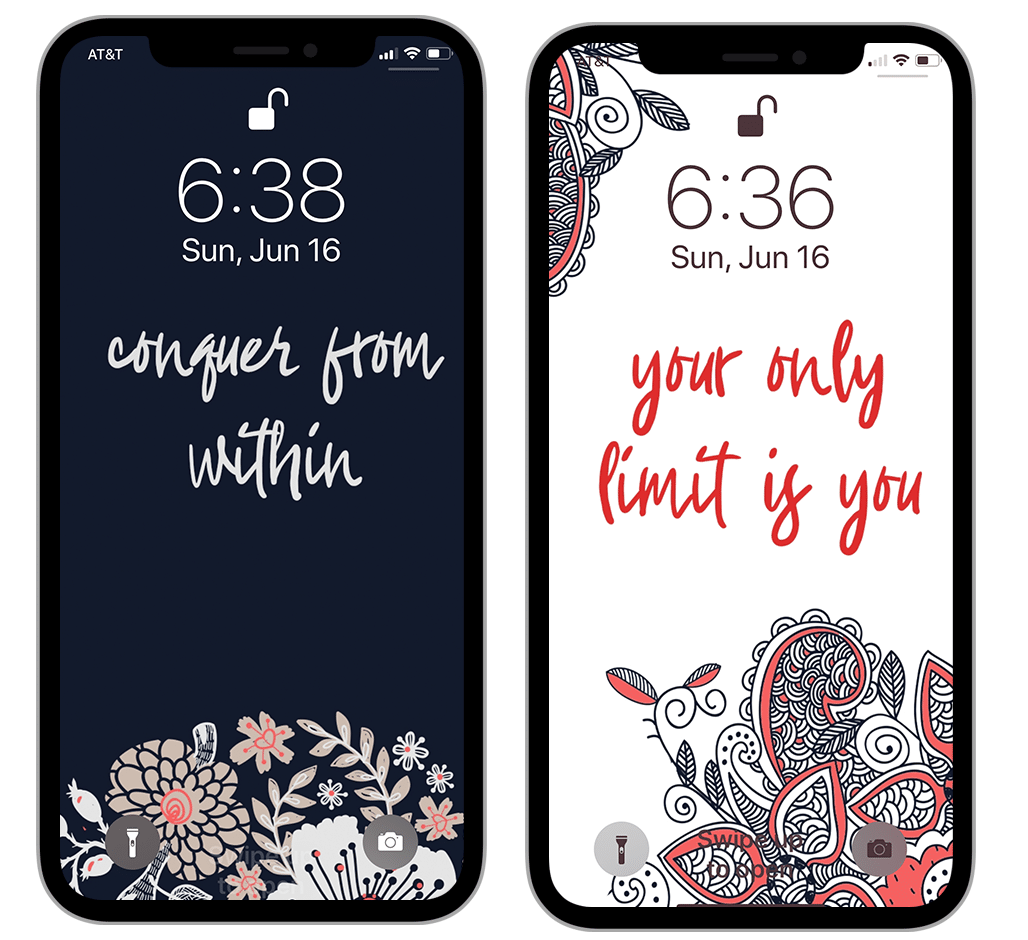
It’s super simple to use the Inspirations Lock Phone Screens! Not ready to add a new wallpaper to your phone right now? Be Sure to Pin the wallpapers for later!
SURVIVE YOUR SUMMER!




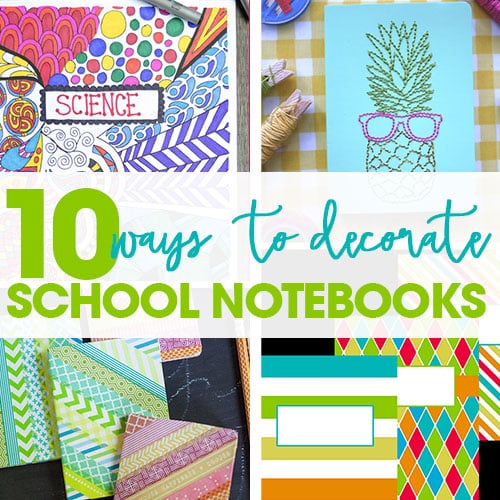



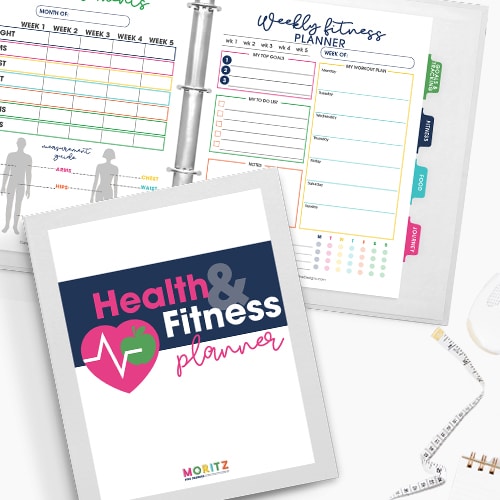
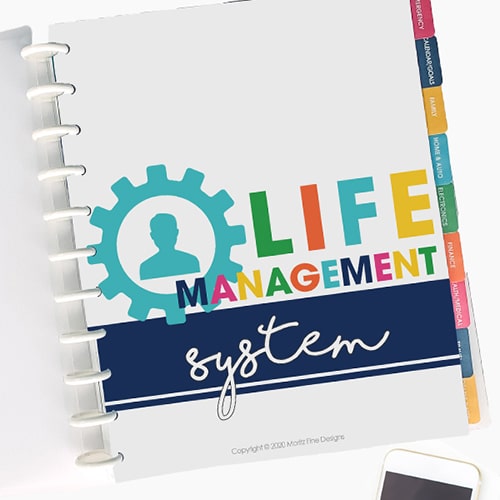
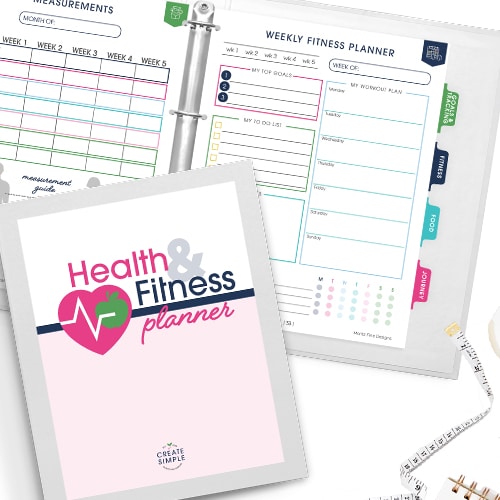
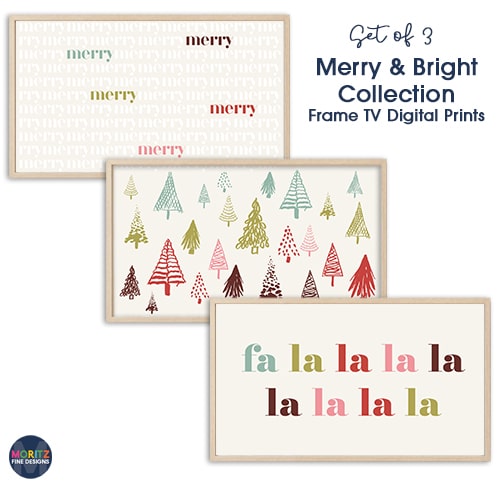
Ty heather for all you do
Hi Heather, thank you for all the amazing freebies!! I am a subscriber already, but each time I want to download the content linked to you email it prompts me subscribe again. Is there anyway around it please?
Hi Natasha-
I wish there was–but without having a membership site, this is the only way to keep track of everyone!