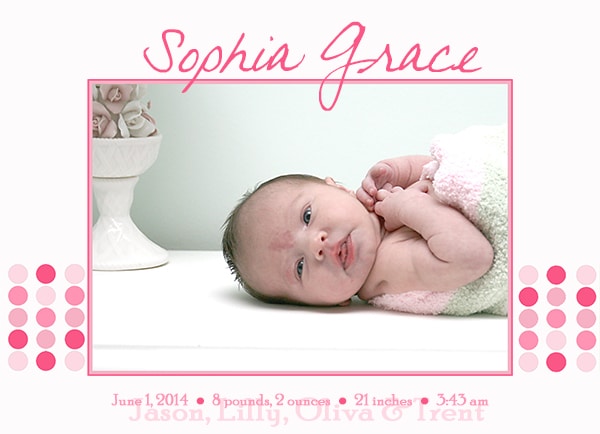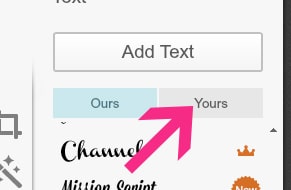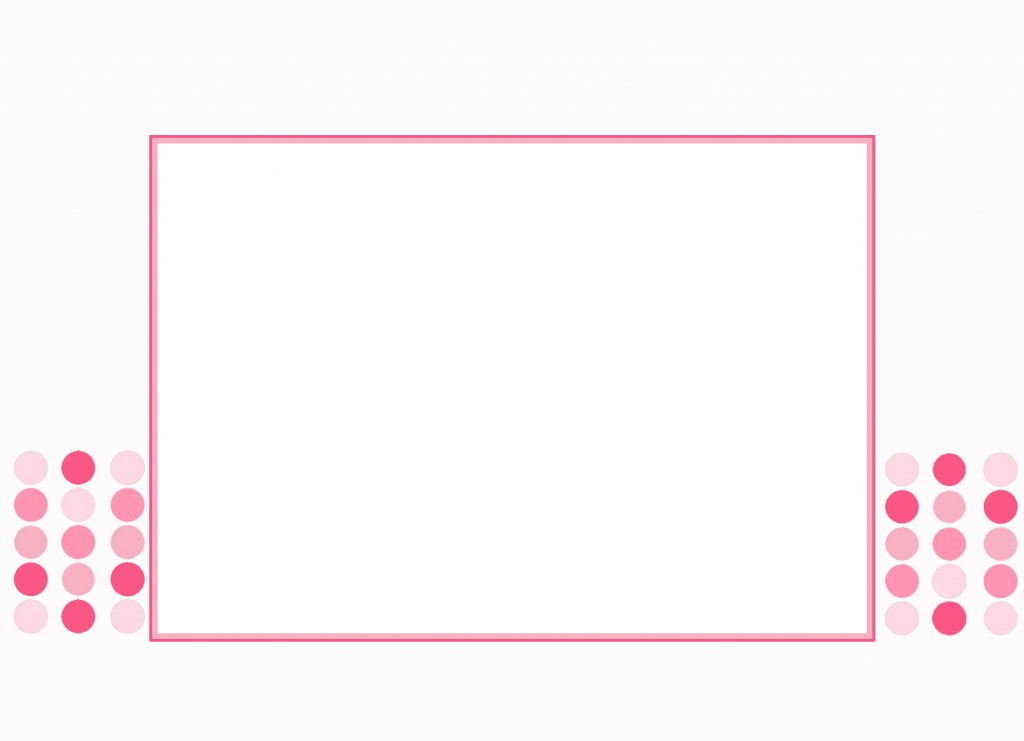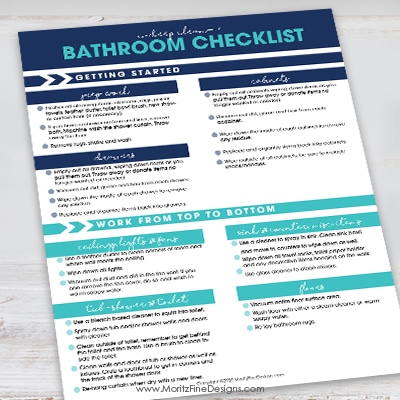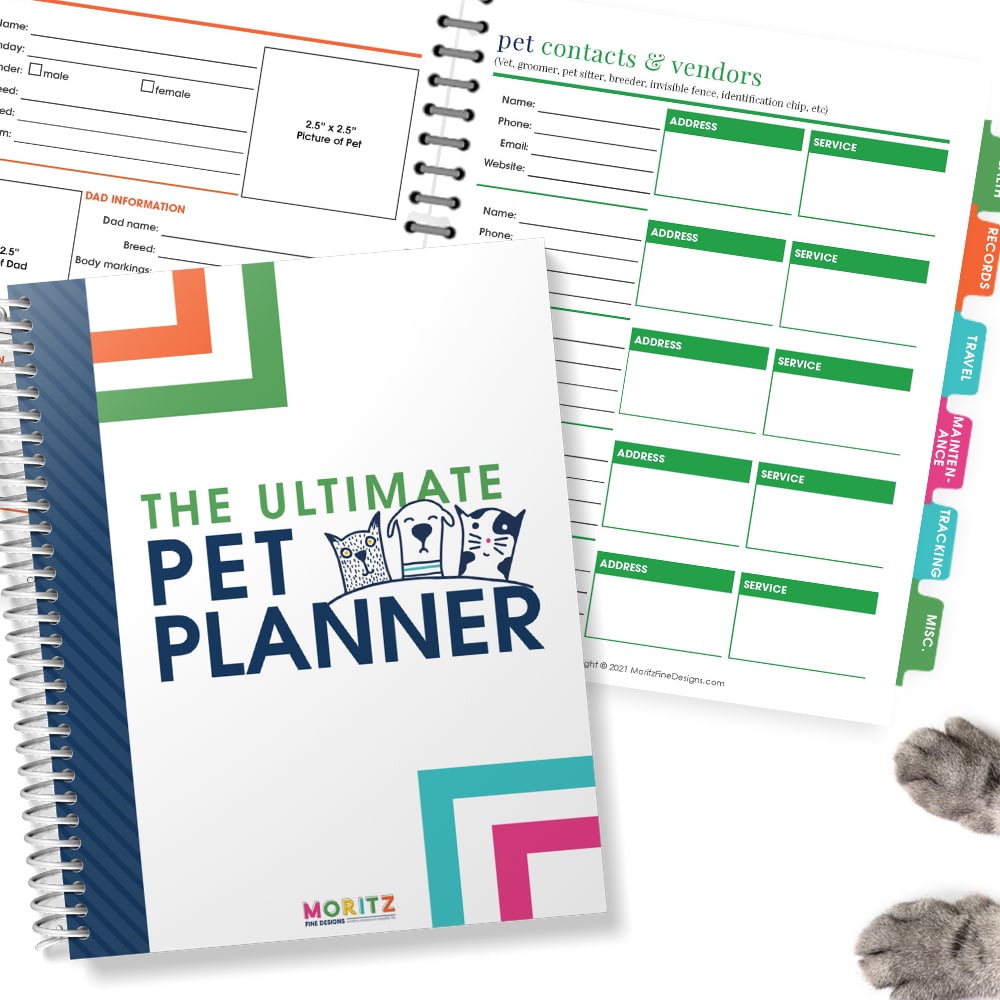DIY Birth Announcement or Birthday Invitation Template
When my kids were little my husband and I decided it was best for me to stay home with them. What a privilege! Along with that, though, meant that we really had to watch our finances. I did whatever I could to help cut expenses.
One way that I did that was by always creating our own birth announcements and birthday invitations…looking back, it’s one of the things that started the launch of Moritz Fine Designs!
I want to share a birth announcement with you, that you can customize and print on your own! The greatest thing about this announcement in particular is that it could also be used for a birthday party invitation as well! You choose the picture and the text to reflect the over all look you want.
I have mentioned numerous times that for those of you who don’t have design software on your computer PicMonkey.com can be your best friend! It’s the greatest free service.
Here’s how you create your DIY Birth Announcement or Birthday Invitation:
- Download the announcement/invitation from the link at the bottom of the post.
- Upload it to PicMonkey.com
- Click on the BUTTERFLY on the left side of the screen, then click on “MY OWN” from the top of the menu. This will allow you to choose what photo of your kiddo you want to put on the card.
- Add your text by clicking on the “Tt” image on the left side of the screen. Every group of text will require a new text box. You can overlay the text by dragging one text box on top of the other.
- Save your image and upload to your favorite printer (ie, Sam’s Club, Costco, Walmart, Shutterfly, etc.!
The fonts I used on the card are Jeana and Poor Richard. Are you worried that PicMonkey doesn’t have these fonts? If you have them on your computer, you can use them in PicMonkey. Just click on the “YOURS” option and all the fonts from your computer will load!
Free Customizable Announcement/Invitation
IT IS POSSIBLE TO
ENJOY STRESS FREE HOLIDAYS THIS YEAR!
The holiday season can be downright exhausting. We have too many things to do and not enough time to get them done. The 2024 HOLIDAY PLANNER will not only help you get organized, but will also help melt away that holiday stress so that you can actually enjoy the season!

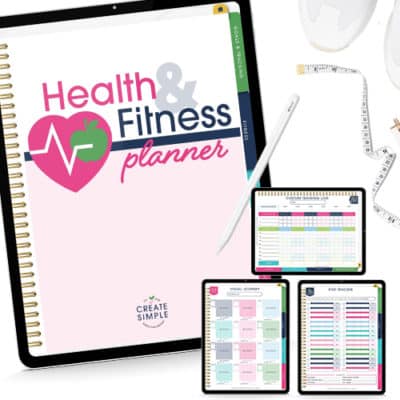 DIGITAL Health & Fitness Planner
DIGITAL Health & Fitness Planner 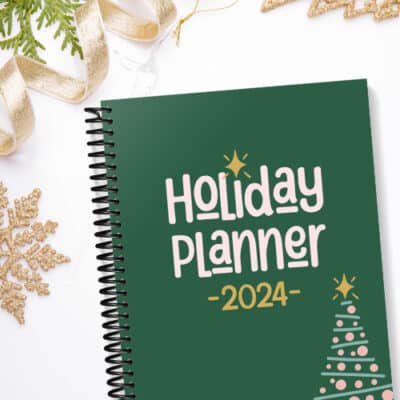 2024 Holiday Planner
2024 Holiday Planner  2024-2025 Dated 2-Page Daily Planner/Calendar
2024-2025 Dated 2-Page Daily Planner/Calendar 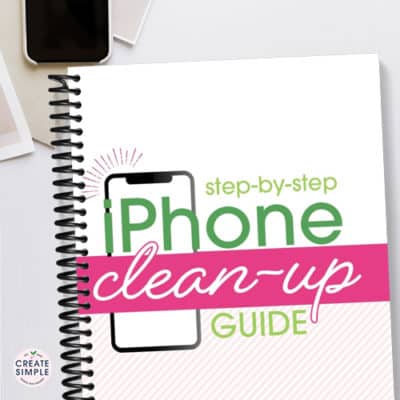 Step-by-Step iPhone Clean-Up Guide
Step-by-Step iPhone Clean-Up Guide  Scavenger Hunt Printable Pack
Scavenger Hunt Printable Pack 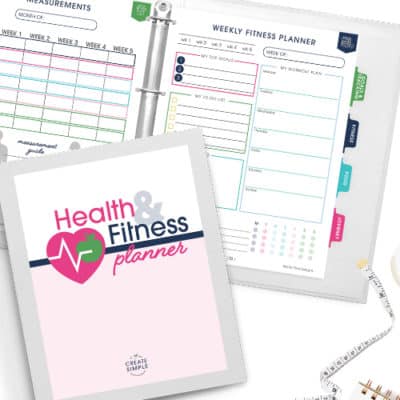 Health & Fitness Planner
Health & Fitness Planner 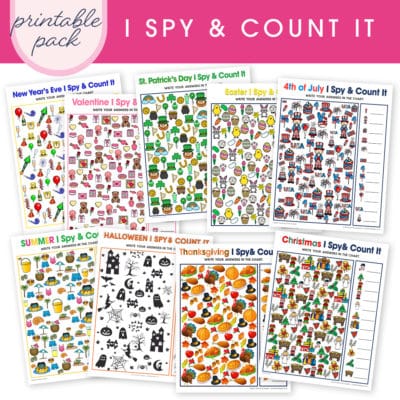 I Spy & Count It Printable Pack
I Spy & Count It Printable Pack 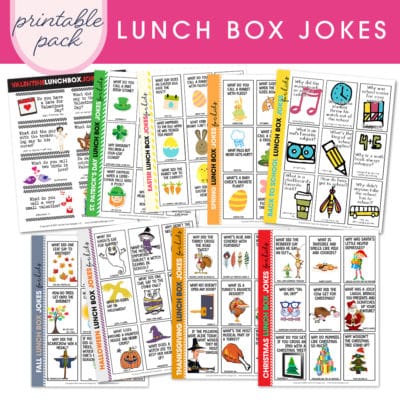 Lunch Box Jokes Printable Pack
Lunch Box Jokes Printable Pack  Holiday Things Art Printable Pack
Holiday Things Art Printable Pack