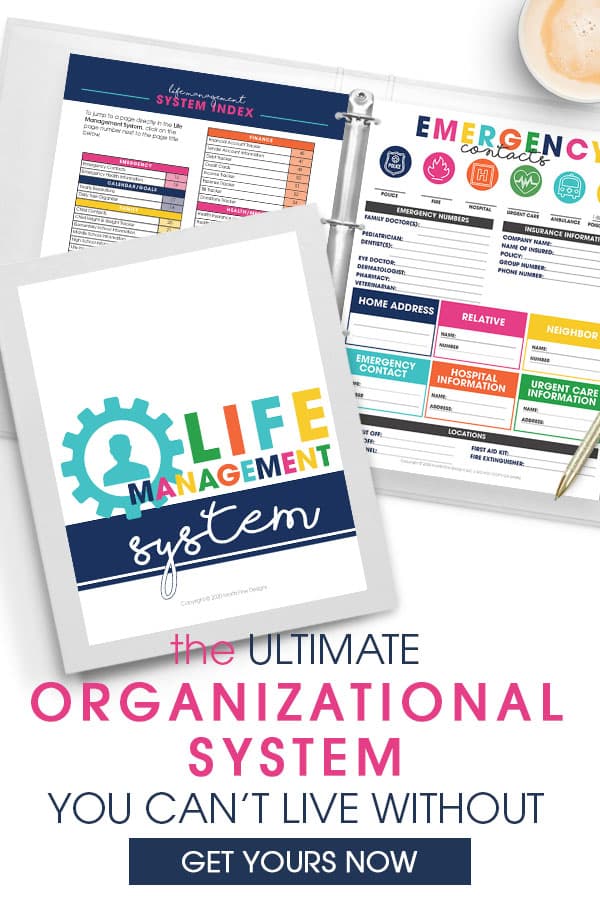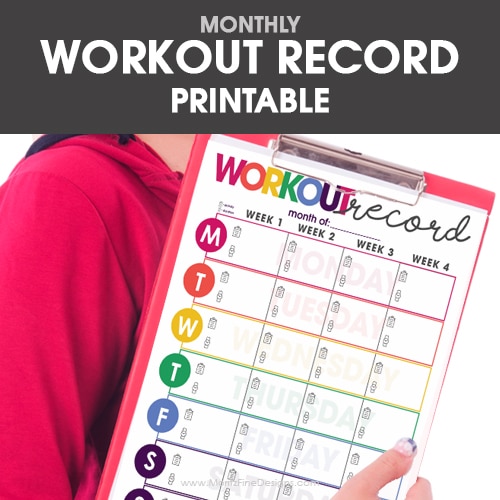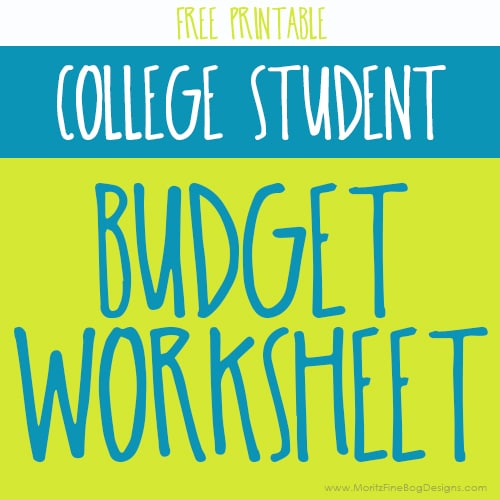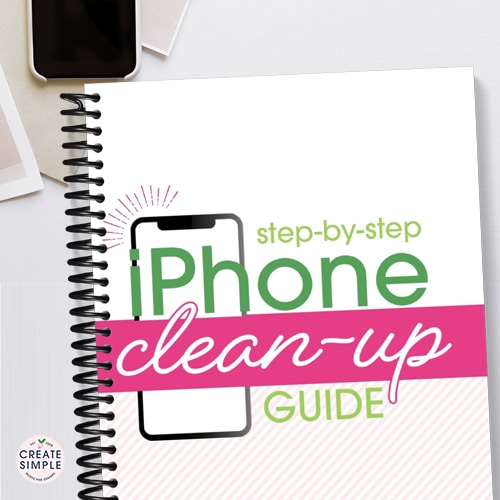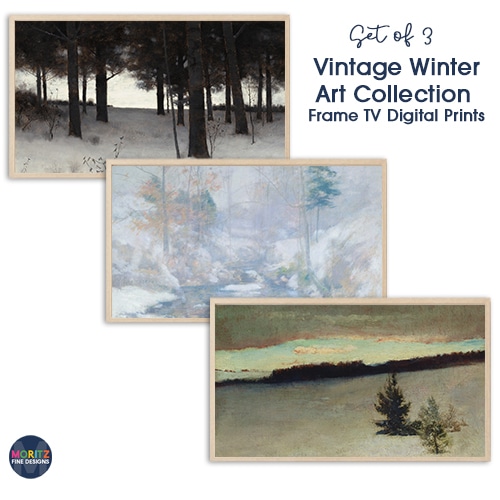Life Management System
Let’s face it–there’s nothing more stressful than not being able to find the information you need, right when you need it. Whether it’s your insurance info, financial records, family health history, or any other essential details, it’s usually information you don’t really think about…..until it’s an emergency.
Believe me, I’ve been there too.
I had this constant pile of papers on the kitchen counter that required attention: a medical records request, a field trip form for school, a background check form that needed to be filled out so I could volunteer, the passport renewal form, and the pile got deeper! All of it required me to gather information, from multiple locations in our home. It was such a hassle that the pile kept getting bigger and bigger.
So, what if there was a better way to guarantee your peace of mind, even if disaster strikes? Try the Life Management System!
Just imagine how it would feel if you could. . .
- Have all your most important records available in one place, instead of spread throughout your home.
- Have the peace of mind to know you’ll always be ready in the event of an emergency, instead of being completely blindsided by disaster.
- Maintain a single resource accessible to your entire family–not just you–so that everyone stays on the same page (and knows where to find the information they need).
- Quickly and easily create a system for organizing all your information instead of feeling stressed that you’re missing something essential.
- Have the confidence to make well informed decisions for your family. No more reacting, no more surprises–instead actually KNOW your insurance coverages and limits, when you made purchases, when warranties expire, when home maintenance items are to be performed, and so much more!
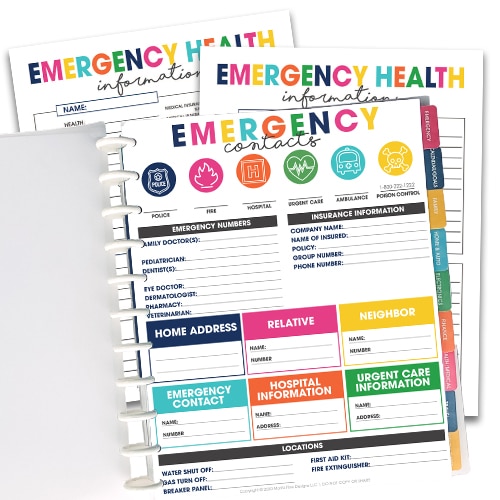
With the Life Management System I share how you can easily transform the chaotic details of your life into one organized location. You’ll learn not only to condense your “life” into one location, but how you can quickly and efficiently get life and home related tasks done and get more done in less time.
Gathering and organizing your most essential information doesn’t have to be complicated or overwhelming.
Our simple 3-step process will make taking control of your most important records easier and more manageable than you ever thought possible.
Here is what the system includes includes:
EMERGENCY:
When time is of the essence and you need to quickly reference all emergency contacts, pre-planned to-do’s, to-go’s, and family emergency health information.
CALENDAR/GOALS:
This section includes the Daily Task Organizer and the Yearly Goals page. It can easily be expanded to meet your specific needs. You can add in our free simple calendar or the monthly planner!
FAMILY:
Resources to track all-things-family, from life insurance policies to kids’ school schedules (all ages) and pet records. There’s even a contact list for your kid’s friends and more!
HOME & AUTO:
Record key information regarding utilities, home maintenance, vendors, property, appliances, small equipment, automobiles, insurance, warranties and expirations. There’s so much to keep track of home and auto related. These organizers allow you to monitor all areas in detail.
ELECTRONICS:
Electronics are taking over our lives–which means there’s a lot to keep track of. Use this section to track all thing from monthly subscriptions and services to passwords and everything in between.
FINANCE:
This area of your home-life is one of the most important to living stress-free. Get your finances under control with multiple tools for everything for your financial accounts: lenders, debt, credit cards, income, expenses, bills, and even donations.
HEALTH/MEDICAL:
Do you remember when you had your last mammogram or even when you went to the dentist? Probably not! When you need to frequently access health and medical information throughout the year, it will be ready to go! Health, dental, vision account information, doctor visit logs, vaccination and prescription records, health savings accounts…. all quickly accessible!
TRAVEL:
Can’t remember who to contact to rent that condo in Florida you stayed at 3 years ago? Need to know if your passport needs renewed soon? Whether for business or pleasure, frequent or seldom, the travel section will have you covered. Maintain travel information like passport numbers, rewards programs, TSA data, vacation records and more!
NOTABLE DATES:
It’s nearly impossible to remember when to get all those birthday cards in the mail. Keep track of birthdays and anniversaries here as well as dates of those that have passed. You can add in our free simple calendar or the monthly planner!
RECORDS:
Somewhere you have all those copies of birth certificates, driver’s licenses, social security cards and even your marriage certificate, but accessing them is always a hassle. Not any longer!
MISC.:
A section for you to add any important information we have not already thought of!
Sample Pages
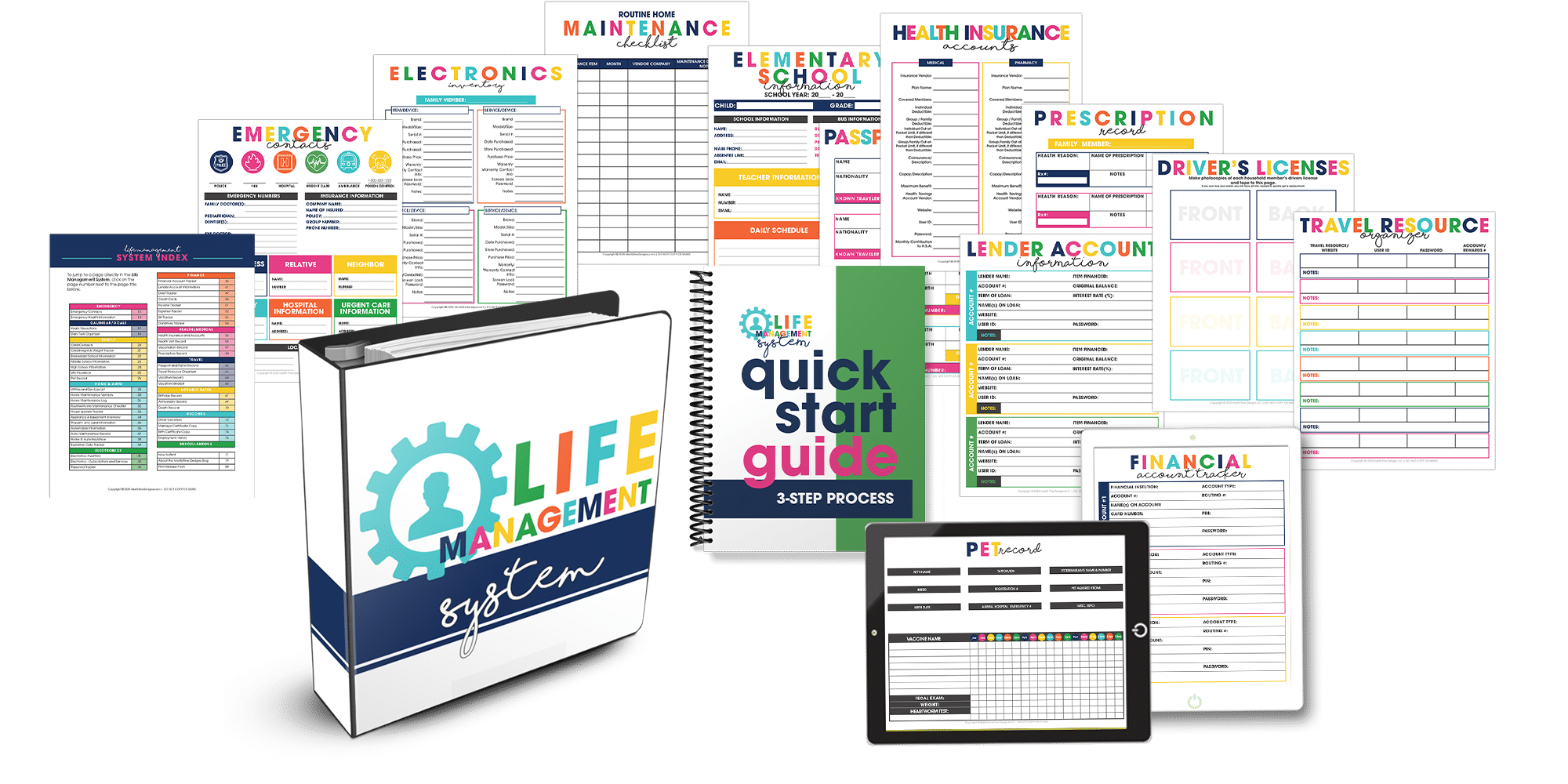
How to Set Up Your Life Management System
SUPPLIES:
You can put together your binder by either using a simple 3-ring binder (using the first supply listed below) or you can put together a binder like the one in my image, using the other supply items listed.
- binder
- repositionable tabs
- section dividers (if not using the repositionable tabs)
- Levenger Circa Portable 1-2-3 Punch or the Staples Arc Desktop Punch
- round discs notebook rings
- translucent covers
- arc notebook
You can simply use a 3-ring binder, punch your downloaded planner and insert. There are divider pages and labels included in your download. I like using the repositionable tabs to create my own divider pages.
Personally I prefer to use the discbound system to create planners. With this system you can put anything in your disc binder. You will need to invest in a disc hole punch like the Levenger Circa Portable 1-2-3 Punch or the Staples Arc Desktop Punch. To hold your planner together, you need the round discs notebook rings. There are lots of colors available. It’s optional to get a cover, but I like my planner to stand the test of time so I use these translucent covers. If you want to get rings, a cover and filler pages all in one bundle, grab this arc notebook.
After getting the basics of your binder set up, it’s time to insert your pages. I have put the binder together in a logical order including 9 sections, but this is YOUR binder. Personalize it. Make it work best for you. Feel free to move the pages around according to work makes the most sense for you. You can even add to the binder (I like to add in important papers, receipts etc.). I love these pocket pages to add misc. items to. The customization possibilities are endless–allowing you to make the perfect binder for you!
IT IS POSSIBLE TO
ENJOY STRESS FREE HOLIDAYS THIS YEAR!
The holiday season can be downright exhausting. We have too many things to do and not enough time to get them done. The 2024 HOLIDAY PLANNER will not only help you get organized, but will also help melt away that holiday stress so that you can actually enjoy the season!