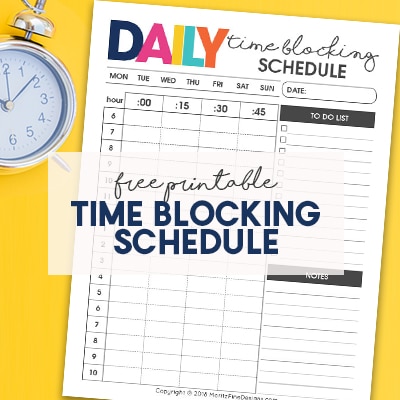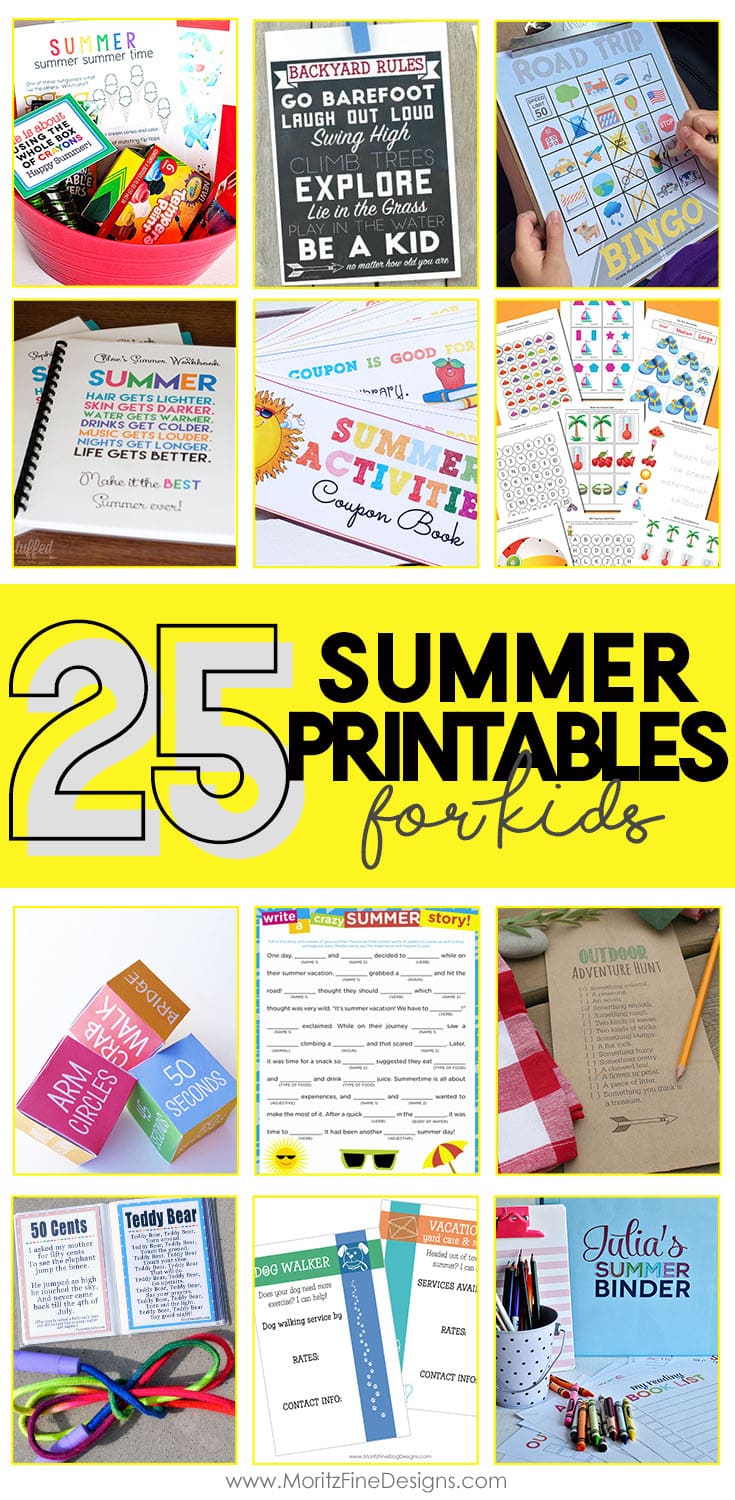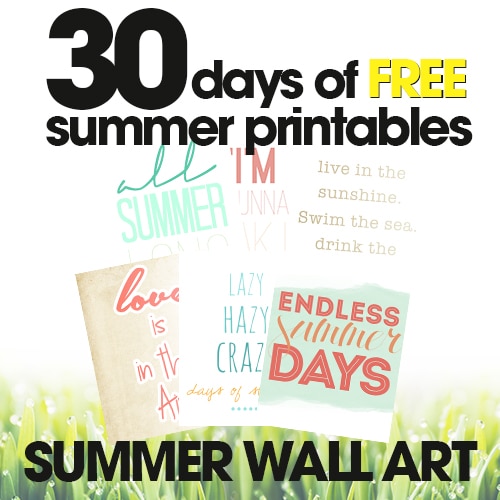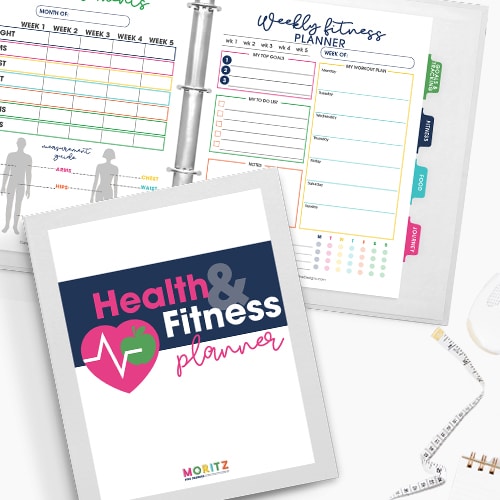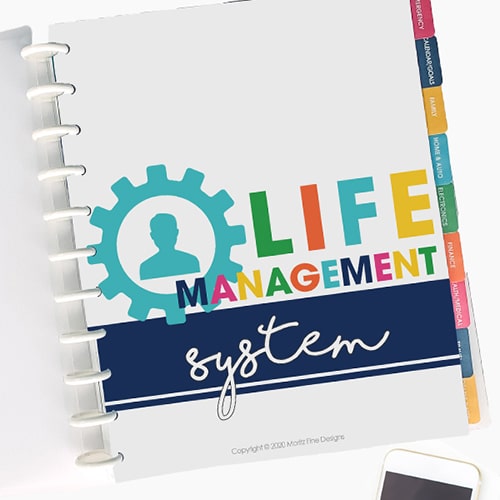House Upgrade Planner
It feels like just yesterday we built and moved into our brand new house, but with a blink, here we are over 8 year later and there are numerous rooms that need a bit of an upgrade.
Some rooms just need a few small updates, like light fixtures or a simply new paint. Other rooms, might need more updates, like faucets, countertops, flooring and more.
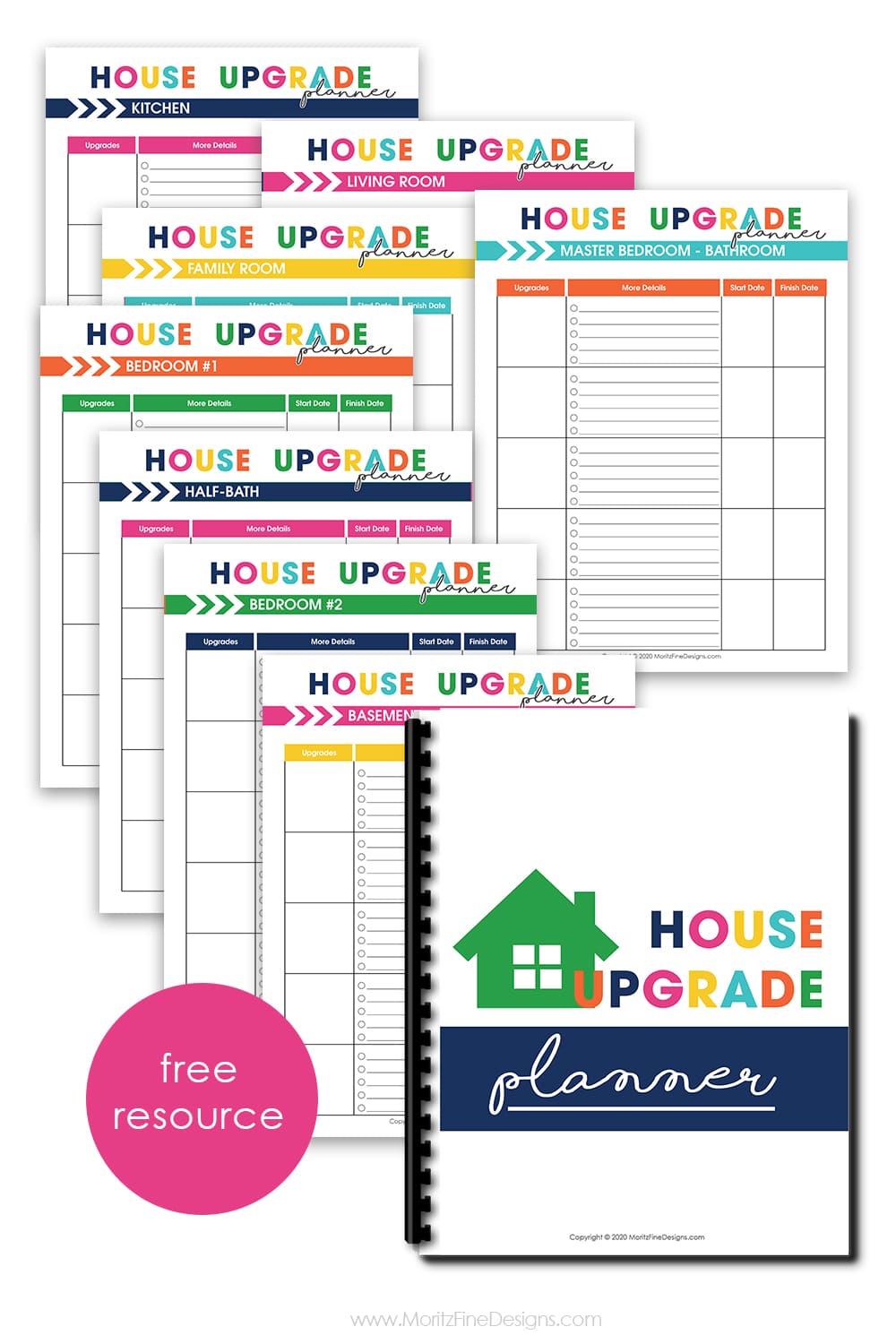
House Upgrade Planner
Making a plan and executing isn’t always easy. Having a place to keep all your notes and details of each room upgrade it super helpful. The House Upgrade Planner is the perfect spot to to track each and every upgrade you make to your home–from paint and flooring to lighting and accessories.
There’s a planning page for every room in your house including:
- kitchen
- living room
- family room
- master bedroom/bathroom
- bedroom #1
- bedroom #2
- exterior
- blank (for whatever extra room you want to add
Do you have the Life Management Binder yet? This is our one-stop system for keeping your entire life super organized with every single piece of important information at your fingertips. You can easily add the House Upgrade Planner to the “home” section of the Life Management Binder. As a matter of fact there are lots of free printables here on the site that you can add as extras to the Life Management Binder, like the Favorite Ideas Dinner List, Medical Expense Tracker, Password Tracker and so much more!
Are you ready to get started keeping track of all the updates you are adding to your home? It’s simple and easy to download the free planner-click on the button below to have the planner delivered directly to your inbox in just a few minutes!
(One small tip- if the download button doesn’t work for you, make sure to turn off your pop-up blocker!)
IT IS POSSIBLE TO
ENJOY STRESS FREE HOLIDAYS THIS YEAR!
The holiday season can be downright exhausting. We have too many things to do and not enough time to get them done. The 2024 HOLIDAY PLANNER will not only help you get organized, but will also help melt away that holiday stress so that you can actually enjoy the season!